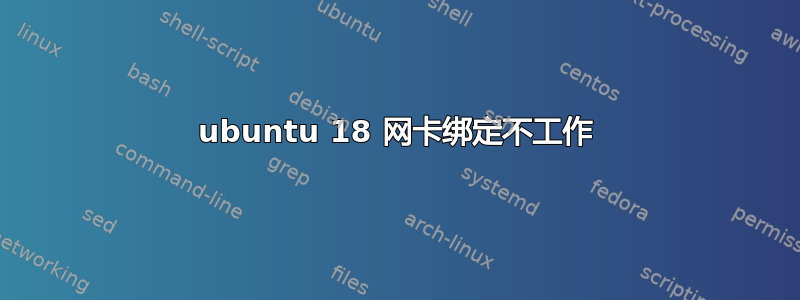
我在 ubuntu 18 中遇到了一些聚合网卡问题。我无法让它工作。它无法 ping 通,也无法 ping 通。
**Netplan config:**
*network:
bonds:
bond0:
addresses:
- 192.168.1.5/24
interfaces:
- enp2s0f0
- enp2s0f1
nameservers: {}
parameters:
lacp-rate: fast
mode: 802.3ad
transmit-hash-policy: layer2*
**ip a:**
*4: enp2s0f0: <BROADCAST,MULTICAST,SLAVE,UP,LOWER_UP> mtu 1500 qdisc mq master bond0 state UP group default qlen 1000
link/ether 36:bf:72:43:e1:7b brd ff:ff:ff:ff:ff:ff
5: enp2s0f1: <BROADCAST,MULTICAST,SLAVE,UP,LOWER_UP> mtu 1500 qdisc mq master bond0 state UP group default qlen 1000
link/ether 36:bf:72:43:e1:7b brd ff:ff:ff:ff:ff:ff
6: bond0: <BROADCAST,MULTICAST,MASTER,UP,LOWER_UP> mtu 1500 qdisc noqueue state UP group default qlen 1000
link/ether 36:bf:72:43:e1:7b brd ff:ff:ff:ff:ff:ff
inet 192.168.1.5/24 brd 192.168.1.255 scope global bond0
valid_lft forever preferred_lft forever
inet6 fe80::34bf:72ff:fe43:e17b/64 scope link
valid_lft forever preferred_lft forever*
**cat /proc/net/bonding/bond0**
*Ethernet Channel Bonding Driver: v3.7.1 (April 27, 2011)
Bonding Mode: IEEE 802.3ad Dynamic link aggregation
Transmit Hash Policy: layer2 (0)
MII Status: up
MII Polling Interval (ms): 100
Up Delay (ms): 0
Down Delay (ms): 0
802.3ad info
LACP rate: fast
Min links: 0
Aggregator selection policy (ad_select): stable
System priority: 65535
System MAC address: 36:bf:72:43:e1:7b
Active Aggregator Info:
Aggregator ID: 1
Number of ports: 1
Actor Key: 9
Partner Key: 1
Partner Mac Address: 00:00:00:00:00:00
Slave Interface: enp2s0f1
MII Status: up
Speed: 1000 Mbps
Duplex: full
Link Failure Count: 1
Permanent HW addr: 00:1b:21:ce:47:47
Slave queue ID: 0
Aggregator ID: 1
Actor Churn State: none
Partner Churn State: churned
Actor Churned Count: 0
Partner Churned Count: 2
details actor lacp pdu:
system priority: 65535
system mac address: 36:bf:72:43:e1:7b
port key: 9
port priority: 255
port number: 1
port state: 79
details partner lacp pdu:
system priority: 65535
system mac address: 00:00:00:00:00:00
oper key: 1
port priority: 255
port number: 1
port state: 1
Slave Interface: enp2s0f0
MII Status: up
Speed: 1000 Mbps
Duplex: full
Link Failure Count: 1
Permanent HW addr: 00:1b:21:ce:47:46
Slave queue ID: 0
Aggregator ID: 2
Actor Churn State: churned
Partner Churn State: churned
Actor Churned Count: 2
Partner Churned Count: 2
details actor lacp pdu:
system priority: 65535
system mac address: 36:bf:72:43:e1:7b
port key: 9
port priority: 255
port number: 2
port state: 71
details partner lacp pdu:
system priority: 65535
system mac address: 00:00:00:00:00:00
oper key: 1
port priority: 255
port number: 1
port state: 1*
**dmesg | grep bond0:**
*[ 22.504377] IPv6: ADDRCONF(NETDEV_UP): bond0: link is not ready
[ 22.898724] bond0: Enslaving enp2s0f1 as a backup interface with a down link
[ 23.290738] bond0: Enslaving enp2s0f0 as a backup interface with a down link
[ 25.732090] bond0: link status definitely up for interface enp2s0f1, 1000 Mbps full duplex
[ 25.732094] bond0: Warning: No 802.3ad response from the link partner for any adapters in the bond
[ 25.732104] bond0: first active interface up!
[ 25.732118] IPv6: ADDRCONF(NETDEV_CHANGE): bond0: link becomes ready
[ 26.252098] bond0: link status definitely up for interface enp2s0f0, 1000 Mbps full duplex
[ 478.581700] bond0: link status definitely down for interface enp2s0f1, disabling it
[ 478.581707] bond0: first active interface up!
[ 482.742094] bond0: link status definitely up for interface enp2s0f1, 1000 Mbps full duplex
[ 484.198092] bond0: link status definitely down for interface enp2s0f0, disabling it
[ 484.198096] bond0: first active interface up!
[ 487.942057] bond0: link status definitely up for interface enp2s0f0, 1000 Mbps full duplex**
**systemctl status networking:**
*● networking.service - Raise network interfaces
Loaded: loaded (/lib/systemd/system/networking.service; enabled; vendor preset: enabled)
Active: active (exited)
Docs: man:interfaces(5)
Process: 1546 ExecStart=/sbin/ifup -a --read-environment (code=exited, status=0/SUCCESS)
Process: 1525 ExecStartPre=/bin/sh -c [ "$CONFIGURE_INTERFACES" != "no" ] && [ -n "$(ifquery --read-environment --list --exclude=lo)" ] && udevadm settle (code=exited, status=1/FAILURE)
Main PID: 1546 (code=exited, status=0/SUCCESS)
Oct 09 08:59:33 srv5 systemd[1]: Starting Raise network interfaces...
Oct 09 08:59:33 srv5 systemd[1]: Started Raise network interfaces.*
如果您需要任何详细信息,请告诉我。T haks。


