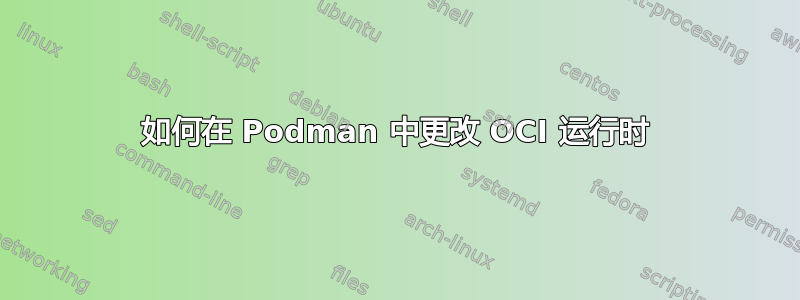
我知道在 Docker 中如果你想更改运行时,你可以转到:/etc/docker/daemon.json
并修改:
{
"runtimes": {
"runnc": {
"path": "/usr/sbin/runnc"
}
}
}
但是我如何使用 Podman 来做到这一点(或者只是添加运行时)?
OCIRuntime:包:
运行:/usr/sbin/runc
路径:/usr/sbin/runc
答案1
您可以runtime_path在 中找到默认值/usr/share/containers/libpod.conf并覆盖它们/etc/containers/libpod.conf(在 EL8 上,请检查man podman以找到适合您设置的正确位置)。
由于没有守护进程,因此这是所有需要知道这一点的 libpod 命令使用的配置。
编辑:正如@jnbdz所述,可能更重要的默认位置:在无根模式下$HOME/.config/containers/libpod.conf
答案2
容器引擎将按照以下顺序读取最多三个位置的 containers.conf 文件:
/usr/share/containers/containers.conf/etc/containers/containers.conf$HOME/.config/containers/containers.conf(仅适用于无根容器)
如果后者 containers.conf 中指定的项存在,则会覆盖前一个 containers.conf 的设置,或者默认设置。
发现上面写着/usr/share/containers/containers.conf
答案3
我发现此配置为:/usr/share/containers/containers.conf OS:rocky 8 podman:4.2.0
我将默认运行时间设置为 crun。


