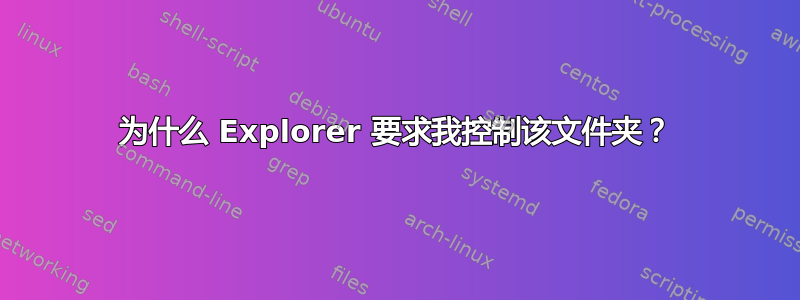
我在 Windows Server 2016(我的域的服务器成员)上以域管理员身份登录。我创建了第二个 NTFS 分区 (e:),并删除了对本地用户组(我不想让非域管理员访问 e:)。我创建了一个文件夹测试在 e 的根部:
测试从父级继承 ACL(e:)。
从 Explorer.exe,直接在服务器上,当我尝试输入测试,我会收到一个安全弹出窗口。如果我接受:将使用我的帐户创建一个新的 ACE测试。我丢弃了。我对本地行政人员帐户。
PS E:\> (Get-Acl e:\).Access
FileSystemRights : ReadAndExecute, Synchronize
AccessControlType : Allow
IdentityReference : Tout le monde
IsInherited : False
InheritanceFlags : None
PropagationFlags : None
FileSystemRights : FullControl
AccessControlType : Allow
IdentityReference : CREATEUR PROPRIETAIRE
IsInherited : False
InheritanceFlags : ContainerInherit, ObjectInherit
PropagationFlags : InheritOnly
FileSystemRights : FullControl
AccessControlType : Allow
IdentityReference : AUTORITE NT\Système
IsInherited : False
InheritanceFlags : ContainerInherit, ObjectInherit
PropagationFlags : None
FileSystemRights : FullControl
AccessControlType : Allow
IdentityReference : BUILTIN\Administrateurs
IsInherited : False
InheritanceFlags : ContainerInherit, ObjectInherit
PropagationFlags : None
PS E:\> (Get-Acl e:\test).Access
FileSystemRights : FullControl
AccessControlType : Allow
IdentityReference : BUILTIN\Administrateurs
IsInherited : True
InheritanceFlags : None
PropagationFlags : None
FileSystemRights : FullControl
AccessControlType : Allow
IdentityReference : CREATEUR PROPRIETAIRE
IsInherited : True
InheritanceFlags : ContainerInherit, ObjectInherit
PropagationFlags : InheritOnly
FileSystemRights : FullControl
AccessControlType : Allow
IdentityReference : AUTORITE NT\Système
IsInherited : True
InheritanceFlags : ContainerInherit, ObjectInherit
PropagationFlags : None
FileSystemRights : FullControl
AccessControlType : Allow
IdentityReference : BUILTIN\Administrateurs
IsInherited : True
InheritanceFlags : ContainerInherit, ObjectInherit
PropagationFlags : InheritOnly
PS E:\> Get-LocalGroupMember administrateurs
ObjectClass Name PrincipalSource
----------- ---- ---------------
Groupe ADM\Admins du domaine ActiveDirectory
Utilisateur FILESERVER\Administrateur Local
PS E:\> Get-ADPrincipalGroupMembership $env:username|? name -eq 'admins du domaine'
distinguishedName : CN=Admins du domaine,CN=Users,DC=adm,DC=sb1
GroupCategory : Security
GroupScope : Global
name : Admins du domaine
objectClass : group
objectGUID : 700378f7-5025-4e24-b293-343ba0f7fcf6
SamAccountName : Admins du domaine
SID : S-1-5-21-2142639626-767165437-316617838-512
如果我不删除对本地的访问权限用户群组地址为 e:,我没有收到访问测试因为以我的名字命名的 ACE 是自动创建的。
这有效访问选项卡显示我的帐户拥有完全控制权,从父文件夹继承到本地管理员团体。
使用我的域管理员帐户,我可以从域中的另一台计算机访问,无需安全弹出窗口\\文件服务器\e$\test(没有我的名字的 ACE)。
问题是,每个域管理员如何才能本地访问文件,而无需为每个域管理员帐户创建单独的 ACE?


