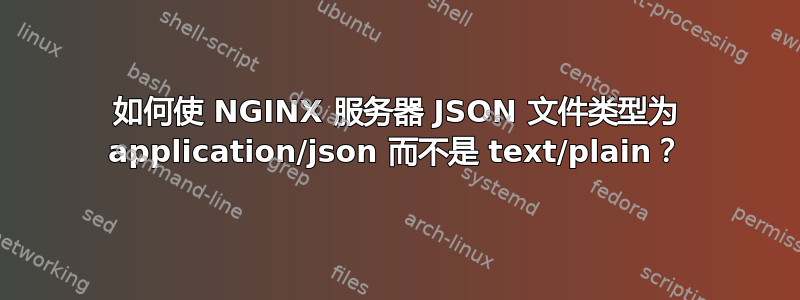
我的服务器以 text/plain 形式提供“manifest.json”文件,这意味着浏览器无法读取它。
肯定有一条线/etc/nginx/config/mime.types
application/json json;
但是我在 chrome dev tools 中看到类型错误:
操作系统:Ubuntu 16.04.6
NGINX:1.13.1
/etc/nginx/config/nginx.conf:
#+----------------------------------------------------------------------------+
#+ NGINX Configuration v1.0.0
#+----------------------------------------------------------------------------+
pcre_jit on;
timer_resolution 100ms;
user nginx nginx;
worker_priority -10;
worker_processes 1;
worker_rlimit_nofile 260000;
events {
accept_mutex off;
accept_mutex_delay 200ms;
use epoll;
worker_connections 10000;
}
http {
#+------------------------------------------------------------------------+
#+ Enable Brotli
#+------------------------------------------------------------------------+
brotli on;
brotli_static on;
brotli_min_length 1000;
brotli_buffers 32 8k;
brotli_comp_level 5;
brotli_types *;
#+------------------------------------------------------------------------+
#+ client_max_body_size controls the maximum file upload size - this will
#+ need to be modified should you need to allow file uploads over 50MB.
#+------------------------------------------------------------------------+
client_body_buffer_size 256k;
client_body_in_file_only off;
client_body_timeout 10s;
client_header_buffer_size 64k;
client_header_timeout 5s;
client_max_body_size 50m;
charset utf-8;
connection_pool_size 512;
default_type application/octet-stream;
directio 4m;
#+------------------------------------------------------------------------+
#+ Enable GZIP
#+------------------------------------------------------------------------+
gzip on;
gzip_vary on;
gzip_disable "MSIE [1-6]\.";
gzip_static on;
gzip_min_length 1400;
gzip_buffers 32 8k;
gzip_http_version 1.0;
gzip_comp_level 5;
gzip_proxied any;
gzip_types text/plain text/css text/xml application/javascript application/x-javascript application/xml application/xml+rss application/ecmascript application/json image/svg+xml;
ignore_invalid_headers on;
include /etc/nginx/config/mime.types;
index index.php index.html;
keepalive_disable msie6;
keepalive_requests 500;
keepalive_timeout 5;
large_client_header_buffers 8 64k;
lingering_time 20s;
lingering_timeout 5s;
map_hash_bucket_size 128;
map_hash_max_size 4096;
open_file_cache max=50000 inactive=60s;
open_file_cache_errors off;
open_file_cache_min_uses 2;
open_file_cache_valid 120s;
open_log_file_cache max=10000 inactive=30s min_uses=2;
output_buffers 8 256k;
postpone_output 1460;
proxy_temp_path /etc/nginx/cache/proxy;
request_pool_size 32k;
reset_timedout_connection on;
sendfile on;
sendfile_max_chunk 512k;
send_timeout 10s;
server_names_hash_bucket_size 128;
server_names_hash_max_size 2048;
server_name_in_redirect off;
server_tokens off;
tcp_nodelay on;
tcp_nopush on;
types_hash_max_size 2048;
variables_hash_max_size 2048;
include /etc/nginx/sites/*.conf;
}
/etc/nginx/config/sites/headers.conf
add_header X-Frame-Options SAMEORIGIN;
add_header X-Content-Type-Options nosniff;
add_header X-XSS-Protection "1; mode=block";
add_header Strict-Transport-Security "max-age=63072000; includeSubDomains; preload";
/etc/nginx/sites/_.conf
server
{
listen 80 default_server;
listen [::]:80;
server_name _;
root /home/nginx/htdocs/public;
location /
{
try_files $uri $uri/ =404;
}
}
/etc/nginx/sites/example.com.conf
upstream example {
server 127.0.0.1:3000;
}
server {
listen 80;
listen [::]:80;
server_name example.com;
return 301 https://$host$request_uri;
}
server
{
listen 443 ssl http2;
listen [::]:443 ssl http2;
server_name example.com;
include /etc/nginx/config/sites/headers.conf;
include /etc/nginx/config/ssl/resolver.conf;
ssl on;
ssl_certificate /etc/letsencrypt/live/example.com/fullchain.pem;
ssl_certificate_key /etc/letsencrypt/live/example.com/privkey.pem;
include /etc/nginx/config/ssl/ssl.conf;
location /
{
proxy_pass http://example;
include /etc/nginx/config/proxy/proxy.conf;
}
#include /etc/nginx/config/cache/static.conf;
}
答案1
我添加了以下块到/etc/nginx/sites/example.com.conf
location ~ \.json {
add_header Content-Type application/json;
proxy_pass http://lospec;
include /etc/nginx/config/proxy/proxy.conf;
}
看起来效果不错。但如果这样做有什么问题,请告诉我。
答案2
该文件可能mime.types未包含在 nginx 配置中,因此无法加载。
请检查一下主文件中是否有类似下面的行nginx.conf。路径nginx.conf可能是/etc/nginx/nginx.conf或/etc/nginx/config/nginx.conf
include /etc/nginx/config/mime.types;



