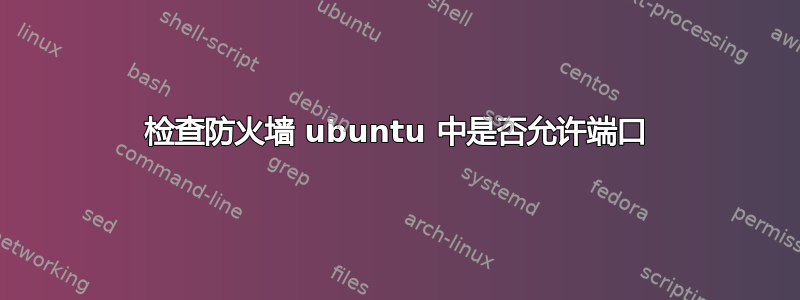
目前我正在尝试在 docker 实例中设置 SSL。我正在尝试检查防火墙是否允许这些端口
Port: 443 and 4021
我搜索过使用此终端命令允许防火墙的特定端口
sudo ufw allow 4021
但是我如何检查并查看防火墙中允许的所有端口?
答案1
你所要做的就是ufw status
答案2
如果您使用 ufw 配置所有防火墙设置,ufw status则会显示端口。但有时(根据我的经验)它不会显示所有已配置的防火墙端口和选项。
您将获得以下常规输出:
iptables -L -v -n
-L = list all ports
-v = make the output verbose
-n = do print port numbers instead of servicenames (otherwise it would print "http" or "ssh" instead of "80" or "22".
The command is faster when using the -n option an also can be `grep`ped or `ack`ed (https://beyondgrep.com/) for the port number
答案3
sudo ufw status
仅当防火墙正在运行时才会显示允许的端口
sudo ufw enable


