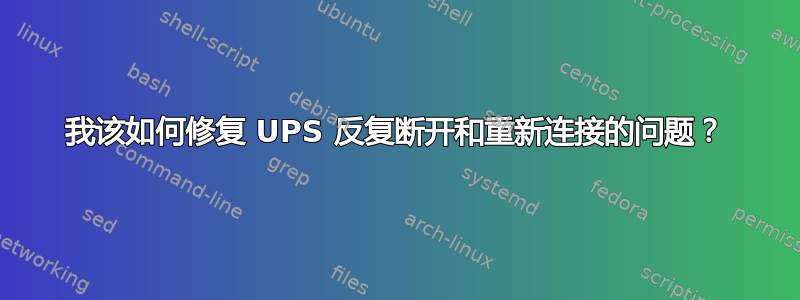
我正在运行坚果服务器通过 USB 连接到 Tripp Lite SMART1500LCD。设备行为异常,我可以看到以下内核消息:
user@host:~ $ dmesg -T
[Wed Dec 4 13:24:24 2019] usb 1-1.5: USB disconnect, device number 91
[Wed Dec 4 13:24:25 2019] usb 1-1.5: new low-speed USB device number 92 using dwc_otg
[Wed Dec 4 13:24:25 2019] usb 1-1.5: New USB device found, idVendor=09ae, idProduct=2012, bcdDevice= 0.09
[Wed Dec 4 13:24:25 2019] usb 1-1.5: New USB device strings: Mfr=1, Product=2, SerialNumber=0
[Wed Dec 4 13:24:25 2019] usb 1-1.5: Product: Tripp Lite UPS
[Wed Dec 4 13:24:25 2019] usb 1-1.5: Manufacturer: Tripp Lite
[Wed Dec 4 13:24:25 2019] hid-generic 0003:09AE:2012.15157: hiddev96,hidraw0: USB HID v1.10 Device [Tripp Lite Tripp Lite UPS ] on usb-3f980000.usb-1.5/input0
[Wed Dec 4 13:24:39 2019] usb 1-1.5: USB disconnect, device number 92
[Wed Dec 4 13:24:40 2019] usb 1-1.5: new low-speed USB device number 93 using dwc_otg
[Wed Dec 4 13:24:40 2019] usb 1-1.5: New USB device found, idVendor=09ae, idProduct=2012, bcdDevice= 0.09
[Wed Dec 4 13:24:40 2019] usb 1-1.5: New USB device strings: Mfr=1, Product=2, SerialNumber=0
[Wed Dec 4 13:24:40 2019] usb 1-1.5: Product: Tripp Lite UPS
[Wed Dec 4 13:24:40 2019] usb 1-1.5: Manufacturer: Tripp Lite
[Wed Dec 4 13:24:40 2019] hid-generic 0003:09AE:2012.15158: hiddev96,hidraw0: USB HID v1.10 Device [Tripp Lite Tripp Lite UPS ] on usb-3f980000.usb-1.5/input0
[Wed Dec 4 13:24:54 2019] usb 1-1.5: USB disconnect, device number 93
[Wed Dec 4 13:24:55 2019] usb 1-1.5: new low-speed USB device number 94 using dwc_otg
[Wed Dec 4 13:24:55 2019] usb 1-1.5: New USB device found, idVendor=09ae, idProduct=2012, bcdDevice= 0.09
[Wed Dec 4 13:24:55 2019] usb 1-1.5: New USB device strings: Mfr=1, Product=2, SerialNumber=0
[Wed Dec 4 13:24:55 2019] usb 1-1.5: Product: Tripp Lite UPS
[Wed Dec 4 13:24:55 2019] usb 1-1.5: Manufacturer: Tripp Lite
[Wed Dec 4 13:24:55 2019] hid-generic 0003:09AE:2012.15159: hiddev96,hidraw0: USB HID v1.10 Device [Tripp Lite Tripp Lite UPS ] on usb-3f980000.usb-1.5/input0
您可以看到每次 UPS 重新连接时设备编号都会增加。
我更换了 USB 电缆并尝试了不同的 USB 端口,但没有影响任何东西。
此外,我每 22 秒就会看到一次此错误。
user@host:~ $ sudo systemctl status nut-driver
libusb_get_interrupt: error submitting URB: No such device
驱动程序配置:
# /etc/nut/ups.conf
[ups]
driver = usbhid-ups
port = auto
desc = "Tripp Lite SMART1500LCD"
vendorid = 09ae
productid = 2012
如果我手动运行驱动程序,这是删除 UPS 电源摘要后的输出:
user@host:~ $ sudo /lib/nut/usbhid-ups -DD -a ups
Network UPS Tools - Generic HID driver 0.41 (2.7.4)
USB communication driver 0.33
0.000000 debug level is '2'
0.001893 upsdrv_initups...
0.003138 Checking device (09AE/2012) (001/106)
0.016572 - VendorID: 09ae
0.016729 - ProductID: 2012
0.016847 - Manufacturer: Tripp Lite
0.016963 - Product: Tripp Lite UPS
0.017080 - Serial Number: unknown
0.017196 - Bus: 001
0.017314 - Device release number: 0009
0.017430 Trying to match device
0.017736 Device matches
0.021374 HID descriptor length 662
0.111731 Report Descriptor size = 662
0.113247 Using subdriver: TrippLite HID 0.82
0.113406 74 HID objects found
0.174949 refresh_report_buffer: expected 5 bytes, but got 2 instead
0.176949 refresh_report_buffer: expected 5 bytes, but got 2 instead
0.188951 libusb_get_report: No error
0.189102 Can't retrieve Report c1: Operation not permitted
0.192948 libusb_get_report: No error
0.193087 Can't retrieve Report 9a: Operation not permitted
0.212168 Report descriptor retrieved (Reportlen = 662)
0.212289 Found HID device
0.212410 Detected a UPS: Tripp Lite /Tripp Lite UPS
0.224046 find_nut_info: unknown info type: load.on.delay
0.224178 find_nut_info: unknown info type: load.on.delay
0.224333 upsdrv_initinfo...
0.224474 upsdrv_updateinfo...
0.253472 Got 1 HID objects...
0.253783 Quick update...
0.255248 dstate_init: sock /var/run/nut/usbhid-ups-ups open on fd 5
0.255424 upsdrv_updateinfo...
0.317491 Got 1 HID objects...
0.317854 Quick update...
2.257413 upsdrv_updateinfo...
2.397465 Got 8 HID objects...
2.398955 Quick update...
4.258846 upsdrv_updateinfo...
4.477447 Got 1 HID objects...
4.477793 Quick update...
6.260665 upsdrv_updateinfo...
6.511167 libusb_get_interrupt: Connection timed out
6.511357 Got 0 HID objects...
6.511485 Quick update...
8.262452 upsdrv_updateinfo...
8.512913 libusb_get_interrupt: Connection timed out
8.513114 Got 0 HID objects...
8.513243 Quick update...
10.264242 upsdrv_updateinfo...
10.514689 libusb_get_interrupt: Connection timed out
10.514874 Got 0 HID objects...
10.515005 Quick update...
12.266027 upsdrv_updateinfo...
12.516595 libusb_get_interrupt: Connection timed out
12.516789 Got 0 HID objects...
12.516919 Quick update...
14.267817 upsdrv_updateinfo...
14.518422 libusb_get_interrupt: Connection timed out
14.518605 Got 0 HID objects...
14.518795 Quick update...
16.269609 upsdrv_updateinfo...
16.520214 libusb_get_interrupt: Connection timed out
16.520317 Got 0 HID objects...
16.520357 Quick update...
18.271398 upsdrv_updateinfo...
18.522023 libusb_get_interrupt: Connection timed out
18.523212 Got 0 HID objects...
18.524242 Quick update...
20.273176 upsdrv_updateinfo...
20.273330 libusb_get_interrupt: error submitting URB: No such device
22.275225 upsdrv_updateinfo...
22.275328 Got to reconnect!
22.276163 Checking device (09AE/2012) (001/107)
22.289479 - VendorID: 09ae
22.289538 - ProductID: 2012
22.289571 - Manufacturer: Tripp Lite
22.289600 - Product: Tripp Lite UPS
22.289629 - Serial Number: unknown
22.289658 - Bus: 001
22.289689 - Device release number: 0009
22.289717 Trying to match device
22.289791 Device matches
22.289845 failed to claim USB device: could not claim interface 0: Device or resource busy
22.291291 detached kernel driver from USB device...
22.343257 Got 8 HID objects...
22.345208 Quick update...
24.277201 upsdrv_updateinfo...
24.423254 Got 1 HID objects...
24.423658 Quick update...
26.279093 upsdrv_updateinfo...
26.503245 Got 1 HID objects...
26.503660 Quick update...
28.281009 upsdrv_updateinfo...
28.531523 libusb_get_interrupt: Connection timed out
28.531717 Got 0 HID objects...
28.531851 Quick update...
30.282799 upsdrv_updateinfo...
30.533325 libusb_get_interrupt: Connection timed out
30.533523 Got 0 HID objects...
30.533656 Quick update...
32.284587 upsdrv_updateinfo...
32.535043 libusb_get_interrupt: Connection timed out
32.535232 Got 0 HID objects...
32.535365 Full update...
34.286352 upsdrv_updateinfo...
34.536823 libusb_get_interrupt: Connection timed out
34.537012 Got 0 HID objects...
34.537147 Quick update...
36.288143 upsdrv_updateinfo...
36.538698 libusb_get_interrupt: Connection timed out
36.538785 Got 0 HID objects...
36.538828 Quick update...
38.289947 upsdrv_updateinfo...
38.540189 libusb_get_interrupt: Connection timed out
38.540268 Got 0 HID objects...
38.540290 Quick update...
40.291736 upsdrv_updateinfo...
40.542062 libusb_get_interrupt: Connection timed out
40.542250 Got 0 HID objects...
40.542385 Quick update...
42.293530 upsdrv_updateinfo...
42.293653 libusb_get_interrupt: error submitting URB: No such device
44.295581 upsdrv_updateinfo...
44.295686 Got to reconnect!
44.296444 Checking device (09AE/2012) (001/108)
44.308695 - VendorID: 09ae
44.308755 - ProductID: 2012
44.308786 - Manufacturer: Tripp Lite
44.308815 - Product: Tripp Lite UPS
44.308844 - Serial Number: unknown
44.308872 - Bus: 001
44.308901 - Device release number: 0009
44.308929 Trying to match device
44.309004 Device matches
44.309057 failed to claim USB device: could not claim interface 0: Device or resource busy
44.310209 detached kernel driver from USB device...
44.354048 Got 1 HID objects...
44.354356 Quick update...
46.295743 upsdrv_updateinfo...
46.434020 Got 1 HID objects...
46.434127 Quick update...
48.297648 upsdrv_updateinfo...
48.514023 Got 8 HID objects...
48.521768 Quick update...
50.299455 upsdrv_updateinfo...
50.550294 libusb_get_interrupt: Connection timed out
50.551469 Got 0 HID objects...
50.552351 Quick update...
52.301216 upsdrv_updateinfo...
52.551366 libusb_get_interrupt: Connection timed out
52.551926 Got 0 HID objects...
52.552348 Quick update...
54.303005 upsdrv_updateinfo...
54.554668 libusb_get_interrupt: Connection timed out
54.555685 Got 0 HID objects...
54.556498 Quick update...
56.304783 upsdrv_updateinfo...
56.556273 libusb_get_interrupt: Connection timed out
56.557219 Got 0 HID objects...
56.558026 Quick update...
58.306562 upsdrv_updateinfo...
58.557815 libusb_get_interrupt: Connection timed out
58.558925 Got 0 HID objects...
58.559737 Quick update...
60.308337 upsdrv_updateinfo...
60.559706 libusb_get_interrupt: Connection timed out
60.560734 Got 0 HID objects...
60.561550 Quick update...
62.310103 upsdrv_updateinfo...
62.561592 libusb_get_interrupt: Connection timed out
62.562574 Got 0 HID objects...
62.563361 Quick update...
64.315103 upsdrv_updateinfo...
64.316416 libusb_get_interrupt: error submitting URB: No such device
66.317149 upsdrv_updateinfo...
66.318179 Got to reconnect!
66.319960 Checking device (09AE/2012) (001/109)
66.331430 - VendorID: 09ae
66.332261 - ProductID: 2012
66.333030 - Manufacturer: Tripp Lite
66.333799 - Product: Tripp Lite UPS
66.334102 - Serial Number: unknown
66.334415 - Bus: 001
66.334543 - Device release number: 0009
66.334665 Trying to match device
66.335015 Device matches
66.335322 failed to claim USB device: could not claim interface 0: Device or resource busy
66.336510 detached kernel driver from USB device...
66.378838 Got 1 HID objects...
66.378973 Full update...
什么原因导致 UPS 经常断开连接?
答案1
灵感来自这个帖子,到目前为止,我的解决方案是创建一个新的 udev 规则:
# /etc/udev/rules.d/62-nut-usbups.rules
SUBSYSTEM!="usb", GOTO="nut-usbups_rules_end"
# TrippLite
# e.g. TrippLite SMART1500LCD - usbhid-ups
ACTION=="add|change", SUBSYSTEM=="usb|usb_device", SUBSYSTEMS=="usb|usb_device", ATTR{idVendor}=="09ae", ATTR{idProduct}=="2012", MODE="664", GROUP="nut", RUN+="/sbin/upsdrvctl stop; /sbin/upsdrvctl start"
LABEL="nut-usbups_rules_end"
并改变pollinterval我的ups.conf:
# /etc/nut/ups.conf
pollinterval = 1
[ups]
driver = usbhid-ups
port = auto
desc = "Tripp Lite SMART1500LCD"
vendorid = 09ae
productid = 2012
到目前为止,24 小时内没有出现 USB 断开连接或 UPS 过时数据警告。
可能还有其他更优雅的解决方案,但是目前这个方法是可行的。
答案2
我也遇到过这个问题,我尝试设置pollinterval。但没用。但使用参数-DDDDDDDD并查看代码后,我确定问题可能出在中断上。
尝试添加pollonly = "enabled"到您的配置中/etc/nut/ups.conf(可能文件位于您系统的其他位置)。我这样做了,并取出了 pollinterval,而我以前在一小时内就会挂起,现在我已经连续几个小时遇到问题了。


