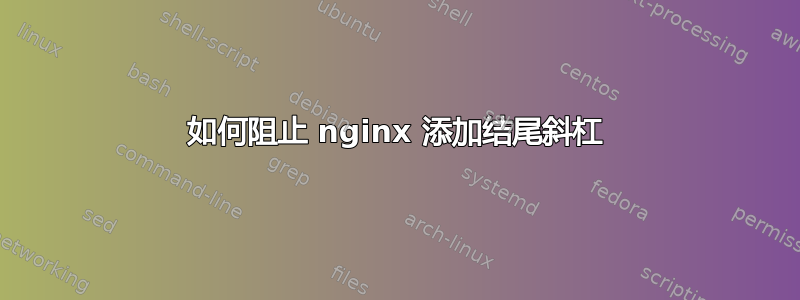
我不知道为什么,但是如果我去example.com/aboutnginx 会返回 301 并直接转到example.com/about/(带有尾部斜杠)。
这是我的配置。它基本上只是默认的 ubuntu apt-get 配置:
user www-data;
worker_processes auto;
pid /run/nginx.pid;
include /etc/nginx/modules-enabled/*.conf;
events {
worker_connections 768;
# multi_accept on;
}
http {
server {
root /var/www/html/my-site/public_html/;
location / {}
listen 443 ssl; # managed by Certbot
ssl_certificate /etc/letsencrypt/live/example.com/fullchain.pem; # managed by Certbot
include /etc/letsencrypt/options-ssl-nginx.conf; # managed by Certbot
}
sendfile on;
tcp_nopush on;
tcp_nodelay on;
keepalive_timeout 65;
types_hash_max_size 2048;
include /etc/nginx/mime.types;
default_type application/octet-stream;
ssl_protocols TLSv1 TLSv1.1 TLSv1.2; # Dropping SSLv3, ref: POODLE
ssl_prefer_server_ciphers on;
access_log /var/log/nginx/access.log;
error_log /var/log/nginx/error.log;
gzip on;
include /etc/nginx/conf.d/*.conf;
include /etc/nginx/sites-enabled/*;
}
在导航到目录并加载其 index.html 文件时,如何防止此设置添加尾随斜杠?
日志
301 网络事件
-- General --
Request URL: https://example.com/about
Request Method: GET
Status Code: 301 Moved Permanently
Remote Address: 11.222.33.444:555
Referrer Policy: no-referrer-when-downgrade
-- Response Headers --
HTTP/1.1 301 Moved Permanently
Server: nginx/1.14.0 (Ubuntu)
Date: Tue, 10 Dec 2019 19:42:32 GMT
Content-Type: text/html
Content-Length: 194
Location: https://example.com/about/
Connection: keep-alive
200 网络事件
-- General --
Request URL: https://example.com/about/
Request Method: GET
Status Code: 200 OK
Remote Address: 11.222.33.444:555
Referrer Policy: no-referrer-when-downgrade
nginx 日志
11.222.333.44 - - [10/Dec/2019:19:42:32 +0000] "GET /about HTTP/1.1" 301 194 "-" "Mozilla/5.0 (Macintosh; Intel Mac OS X 10_14_3) AppleWebKit/537.36 (KHTML, like Gecko) Chrome/78.0.3904.97 Safari/537.36"
11.222.333.44 - - [10/Dec/2019:19:42:33 +0000] "GET /about/ HTTP/1.1" 200 3482 "-" "Mozilla/5.0 (Macintosh; Intel Mac OS X 10_14_3) AppleWebKit/537.36 (KHTML, like Gecko) Chrome/78.0.3904.97 Safari/537.36"
答案1
大多数服务器的默认行为是在目录对应的 URL 后面添加一个斜杠。如果要禁用此行为,请修改您的location定义:
location / {
try_files $uri $uri/index.html =404;
}
如果您想要反转约定并将带有斜杠的目录重定向到不带斜杠的形式,请使用:
location / {
rewrite ^/index.html$ / permanent;
rewrite ^(.+)/$ $1 permanent;
rewrite ^(.+)/index.html$ $1 permanent;
try_files $uri $uri/index.html =404;
}
这样,您还可以隐藏索引文件的名称。


