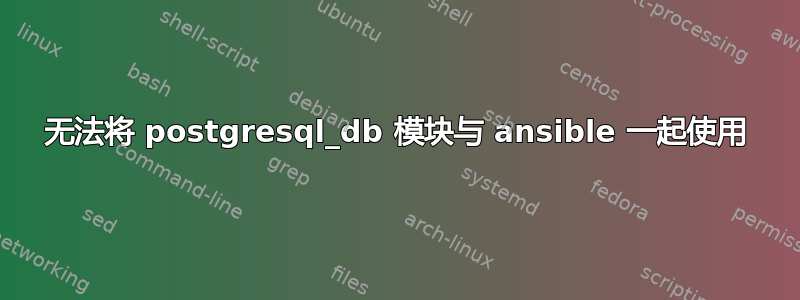
目标服务器:
-bash-4.2$ python -V
Python 2.7.5
-bash-4.2$ pip list | grep psycopg2
psycopg2 (2.8.3)
但是如果运行 ansible playbook 则此任务将会失败:
- name: Create repmgr database
postgresql_db:
name: repmgr
become: true
become_user: postgres
错误:
TASK [db : Create repmgr database] ***************************************************************************
fatal: [192.168.0.1]: FAILED! => {"changed": false, "msg": "Failed to import the required Python library (psycopg2) on db's Python /usr/bin/python. Please read module documentation and install in the appropriate location. If the required library is installed, but Ansible is using the wrong Python interpreter, please consult the documentation on ansible_python_interpreter"}
为何无法导入psycopg2?
答案1
你应该确保python 自动发现或者针对您的特定主机的修复ansible_python_interpreter没有指向其他版本的 python(而不是您用于安装 lib 的版本)。
如果是这种情况,您可以:
- 将版本修复为您安装库的版本(
ansible_python_interpreter为您的主机设置) - 安装其他版本的库(例如
pip3 install psycopg2)
同时,确保始终满足要求(在正确的 Python 版本中)的最佳解决方案是在实际使用 postgres 模块之前将安装添加到您的剧本中:
- name: Make sure psycopg2 is installed
pip:
name: psycopg2
state: present


