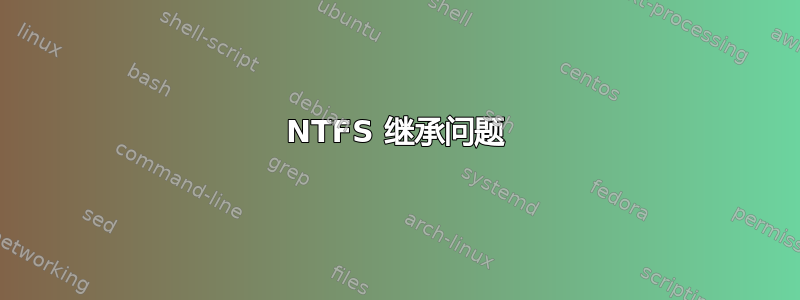
我在 Windows Server 2012 上遇到了文件夹的权限问题。在磁盘的根目录中授予了以下权限:
Principal Access Inherited from Applies to
Administrators Full control None This folder, subfolders and files
SYSTEM Full control None This folder, subfolders and files
CREATOR OWNER Full control None Subfolders and files only
Users Read & execute None This folder, subfolders and files
Users Create folders/append data None This folder and subfolders
Users Create files/write data None Subfolders only
下一个子文件夹是共享磁盘文件夹(通过共享安装到该文件夹的物理驱动器),启用了继承(正确包含所有根文件夹定义的权限)并授予了以下附加明确权限:
Principal Access Inherited from Applies to
Users Modify None Subfolders only
用户 1 联系了我,他没有权限修改共享磁盘子文件夹中的文件。当我检查此子文件夹的权限时,我看到的是以下内容:
Principal Access Inherited from Applies to
Administrators Full control Parent Object This folder, subfolders and files
SYSTEM Full control D:\ This folder, subfolders and files
CREATOR OWNER Full control D:\ Subfolders and files only
Users Read & execute D:\ This folder, subfolders and files
Users Special D:\ This folder and subfolders
User2 Modify Parent Object This folder, subfolders and files
因此层次结构如下所示:
\root disk
\shared disk folder
\problem subfolder
如果启用了继承,为什么用户组的修改权限会被删除?如果父文件夹上没有设置,那么 User2 的修改权限从何而来?
我尝试过更改所有者、禁用并重新启用继承,但除了在应继承的子文件夹上配置显式权限外,其他方法都不起作用。有人知道这是怎么回事吗?
抢
答案1
这是你的误解:
\root disk
\shared disk folder
\problem subfolder
事实上它看起来像这样:
\root of volume#1
\junction to root of volume#2
\root of volume#2
\problem subfolder
卷的根目录不会从父文件夹继承权限,因为它没有父文件夹。将卷“当作”另一个卷上的文件夹进行安装不会改变这一点。
这更令人困惑的是,当您询问 Explorer 连接点的权限是什么时,它会向您显示连接点本身的权限 - 而不是它指向的卷的权限。此外,在这种情况下,它可能会搞不清楚继承的权限来自哪里。
要查看和编辑没有驱动器号的卷的根目录的权限,请打开计算机管理(从管理工具中)并选择磁盘管理工具。右键单击相关卷并选择属性,然后转到安全选项卡。


