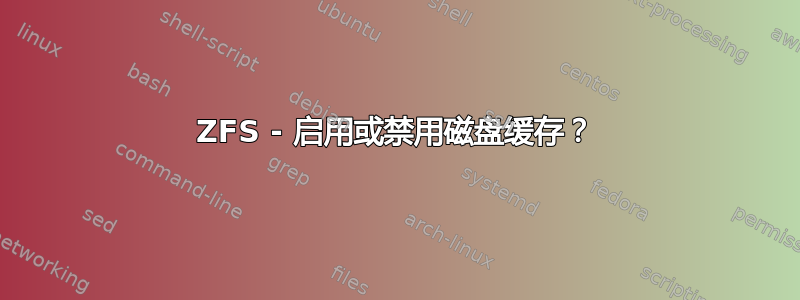
我正在具有 4 个 WD Red SATA HDD(通过 HBA 模式下的 PERC H330 连接)的服务器上使用 RAIDZ1 设置 ZFS(通过 FreeNAS)。
该服务器已连接至 UPS。
对于 ZFS 和在此设置中,启用每个磁盘的 HD 缓存是否有意义,或者尽管有 UPS,这是否非常危险?
答案1
你绝对应该使能够磁盘缓存。
理由是 ZFS假设启用磁盘缓存,然后通过适当且特定的 SATA/SAS 命令(ATA FLUSH、FUA 等)刷新任何关键写入(即:同步写入和超级块重写)。
保持磁盘缓存启用状态可以利用现代磁盘的写入组合功能,而不会影响池的可靠性。
这显然假设您的磁盘确实遵守缓存刷新命令,这是现代(2006 年之后)磁盘的常态。如果您的磁盘在缓存刷新方面撒谎,那么您应该禁用它。
作为补充信息,我建议你阅读zfs_nocacheflush可调参数描述:
ZFS 使用屏障(易失性缓存刷新命令)来确保设备将数据提交到永久介质中。这可确保缓存易失的设备(例如 HDD)的介质状态一致。
答案2
如果你想的话,你可以这么做。这不会有什么大的区别。ZFS 利用一部分 RAM 进行写入缓存,并定期刷新到磁盘。
由于有 4 个磁盘,这听起来像是一个小型安装,因此请对两者进行基准测试,看看是否有明显的好处。
答案3
我有权同意,但我的设置可能不是最佳的。我的游泳池:
zdata 2.82T 822G 73 412 40.0M 46.1M raidz1-0 2.82T 822G 73 412 40.0M 46.1M wwn-0x50014ee0019b83a6 - - 16 106 10.0M 11.5M wwn-0x50014ee2b3f6d328 - - 20 102 10.0M 11.5M wwn-0x50014ee25ea101ef - - 18 105 10.0M 11.5M wwn-0x50014ee057084591 - - 16 97 9.94M 11.5M logs - - - - - - wwn-0x50000f0056424431-part5 132K 112M 0 0 0 0 cache - - - - - - wwn-0x50000f0056424431-part4 30.7G 270M 0 5 2.45K 517K ------------------------------ ----- ----- ----- ----- ----- -----
理由。这是一款基于 arch os 的专用 NAS,配有 Promise SATA2 控制器。由于带有 arch 的三星 SSD 仍有充足的空间,我决定将其用作日志和缓存设备,并将其添加到 ZFS 池中。考虑到 Promise 只是一个 PCI 设备,我预计 SSD 上的日志和缓存会提高性能。在日常使用中,我没有看到性能提升
答案4
为了提高随机写入IOPS,我们应该启用非易失性写入缓存(旋转磁盘)。
该功能需要软件支持。例如:ZFS。不适用于ext4或XFS。
在Linux / Solaris / FreeBSD上的ZFS中,ZFS社区建议通过SAS / SATA直接连接或通过IO扩展器通过scsi网络(SAS /光纤通道)连接。
硬件raid适配器将默认禁用raid模式下的所有写入缓存,并且可以为所有设备在JBOD模式下工作并启用非易失性写入缓存。
在 Linux 中,直接连接设备将显示这些日志,这取决于设备供应商的 SAS/SATA 设备固件。
[sdc] Write cache: enabled, read cache: enabled, supports DPO and FUA
or
[sdcl] Write cache: enabled, read cache: disabled, supports DPO and FUA
but it means the operating
system needs to force data out to the non-volatile storage when it performs
a data integrity operation like fsync, sync or an unmount
Forced Unit Access
-----------------
The REQ_FUA flag can be OR ed into the r/w flags of a bio submitted from the
filesystem and will make sure that I/O completion for this request is only
signaled after the data has been committed to non-volatile storage.
* If the device has writeback cache and supports FUA, REQ_PREFLUSH is
* translated to PREFLUSH but REQ_FUA is passed down directly with DATA.
*
* If the device has writeback cache and doesn't support FUA, REQ_PREFLUSH
* is translated to PREFLUSH and REQ_FUA to POSTFLUSH.
Linux 4.7 之前的代码
/**
* blk_queue_flush - configure queue's cache flush capability
* @q: the request queue for the device
* @flush: 0, REQ_FLUSH or REQ_FLUSH | REQ_FUA
*
* Tell block layer cache flush capability of @q. If it supports
* flushing, REQ_FLUSH should be set. If it supports bypassing
* write cache for individual writes, REQ_FUA should be set.
*/
void blk_queue_flush(struct request_queue *q, unsigned int flush)
{
WARN_ON_ONCE(flush & ~(REQ_FLUSH | REQ_FUA));
if (WARN_ON_ONCE(!(flush & REQ_FLUSH) && (flush & REQ_FUA)))
flush &= ~REQ_FUA;
q->flush_flags = flush & (REQ_FLUSH | REQ_FUA);
}
/**
* blk_queue_write_cache - configure queue's write cache
* @q: the request queue for the device
* @wc: write back cache on or off
* @fua: device supports FUA writes, if true
*
* Tell the block layer about the write cache of @q.
*/
void blk_queue_write_cache(struct request_queue *q, bool wc, bool fua)
{
if (wc)
blk_queue_flag_set(QUEUE_FLAG_WC, q);
else
blk_queue_flag_clear(QUEUE_FLAG_WC, q);
if (fua)
blk_queue_flag_set(QUEUE_FLAG_FUA, q);
else
blk_queue_flag_clear(QUEUE_FLAG_FUA, q);
wbt_set_write_cache(q, test_bit(QUEUE_FLAG_WC, &q->queue_flags));
}
EXPORT_SYMBOL_GPL(blk_queue_write_cache);
/*
* 4.7 API,
* The blk_queue_write_cache() interface has replaced blk_queue_flush()
* interface. However, the new interface is GPL-only thus we implement
* our own trivial wrapper when the GPL-only version is detected.
*
* 2.6.36 - 4.6 API,
* The blk_queue_flush() interface has replaced blk_queue_ordered()
* interface. However, while the old interface was available to all the
* new one is GPL-only. Thus if the GPL-only version is detected we
* implement our own trivial helper.
*/
软件看起来已经足够了。
如果硬件(黑匣子)出现问题,软件也无法阻止。
祝你好运并备份所有重要数据。


