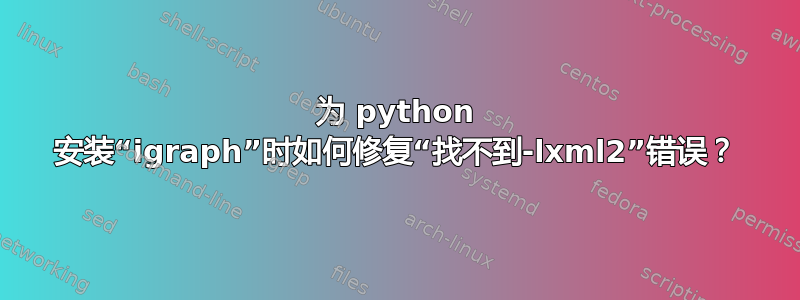
在 Ubuntu 15.04 上,我尝试使用以下命令安装“igraph”:
pip install python-igraph
为了,好,使用igraphpython 中的包来处理图形和其他东西。但是,安装失败并显示以下输出
/usr/bin/ld: cannot find -lxml2
/usr/bin/ld: cannot find -lz
collect2: error: ld returned 1 exit status
Makefile:2357: recipe for target 'libigraph.la' failed
make[3]: *** [libigraph.la] Error 1
make[3]: Leaving directory '/tmp/pip-build-8dtEwd/python-igraph/tmp/igraph.dZXTk4/igraph-0.7.1/src'
Makefile:1377: recipe for target 'all' failed
make[2]: *** [all] Error 2
make[2]: Leaving directory '/tmp/pip-build-8dtEwd/python-igraph/tmp/igraph.dZXTk4/igraph-0.7.1/src'
Makefile:480: recipe for target 'all-recursive' failed
make[1]: *** [all-recursive] Error 1
make[1]: Leaving directory '/tmp/pip-build-8dtEwd/python-igraph/tmp/igraph.dZXTk4/igraph-0.7.1'
Makefile:382: recipe for target 'all' failed
make: *** [all] Error 2
Extracting igraph-0.7.1.tar.gz...
Configuring igraph...
Could not download and compile the C core of igraph.
libxml2似乎已安装(即apt-get install libxml2未安装任何东西),那么如何解决这些问题?
无论如何,我可能会编写自己的图形类,因为我怀疑这比解决上述问题更快......
答案1
libxml2是运行时共享库,适合运行使用该库的已编译程序。如果你想编译使用的程序libxml2,你需要安装libxml2-dev。
对于 ubuntu 上的大多数库包来说都是如此(以及 debian、mint 等。RH 和其他库也有类似的约定) -libfoo是运行时共享库,libfoo-dev包含开发头文件和 .a 存档
对于 libz,软件包是zlib1g-dev
顺便说一句,python-igraph0.6.5-1 是为 debian 打包的 - 您确定它不是为 ubuntu 预先打包的吗?如果是的话,最好安装 ubuntu 软件包。


