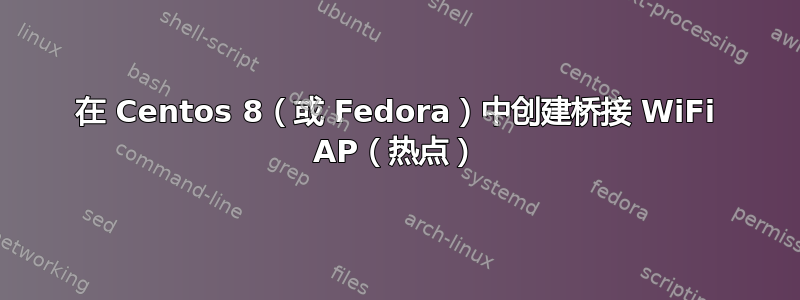
我正在尝试使用 NetworkManager 在 Centos 8 系统上创建桥接 WiFi 热点。该机器是 Dell EPC3000,带有两个内置 GigE 和 ath10k 无线适配器,以及一个 LTE WWAN。
创建 NATted 热点效果很好:
nmcli con add type wifi ifname wlp4s0 con-name wlp4s0 autoconnect yes ssid test
nmcli con modify wlp4s0 802-11-wireless.mode ap 802-11-wireless.band bg ipv4.method shared
nmcli con modify wlp4s0ap wifi-sec.key-mgmt wpa-psk
nmcli con modify wlp4s0ap wifi-sec.psk "password"
nmcli con up wlp4s0ap
这会为 wlp4s0 接口分配一个私有 IP,调用 dhcp 的 dnsmasq,并为热点创建适当的 iptables 配置。
现在我的想法是取消 NAT 并将 wifi 接口桥接到辅助 GigE,使用其远程 DHCP 和其他服务为该段的 wifi 客户端提供服务。
创建桥接并从属 wlp4s0 和辅助 GigE 工作正常,同时 AP 保持启动和信标(一直使用 nmcli)
# bridge link
4: enp2s0: <BROADCAST,MULTICAST,UP,LOWER_UP> mtu 1500 master br0 state forwarding priority 32 cost 100
5: wlp4s0: <BROADCAST,MULTICAST,UP,LOWER_UP> mtu 1500 master br0 state forwarding priority 32 cost 100
当 wlp4s0ap 连接被从属于 br0 时,它会丢失其 IPv4 设置,这是可以预见的。br0 网桥可以正常工作,就像我在其上启用 DHCP 一样,它会从桥接的 GigE 网段获取 IPv4/v6。
现在,人们可能会认为桥接配置不会影响维护接入点的(dbus 控制的)wpa_supplicant。但是,每当 wlp4s0 接口被桥接时,wpa_supplicant 都会在完成 EAPOL 握手时中途停止 WPA 身份验证:
hostapd_logger: STA 84:c7:ea:39:9b:28 - start authentication
WPA: 84:c7:ea:39:9b:28 WPA_PTK entering state INITIALIZE
wpa_driver_nl80211_set_key: ifindex=5 (wlp4s0) alg=0 addr=0x55d8a39e0bb0 key_idx=0 set_tx=1 seq_len=0 key_len=0
addr=84:c7:ea:39:9b:28
nl80211: Set STA flags - ifname=wlp4s0 addr=84:c7:ea:39:9b:28 total_flags=0x66 flags_or=0x0 flags_and=0xfffffffe authorized=0
hostapd_logger: STA 84:c7:ea:39:9b:28 - unauthorizing port
WPA: 84:c7:ea:39:9b:28 WPA_PTK_GROUP entering state IDLE
WPA: 84:c7:ea:39:9b:28 WPA_PTK entering state AUTHENTICATION
WPA: 84:c7:ea:39:9b:28 WPA_PTK entering state AUTHENTICATION2
WPA: Assign ANonce - hexdump(len=32): 6c 11 09 50 95 fc 7d 80 80 a0 a9 a7 be eb 23 d3 ec 6e f4 ef 42 87 ca 45 5e 55 80 5b 54 c0 38 7e
WPA: 84:c7:ea:39:9b:28 WPA_PTK entering state INITPSK
Searching a PSK for 84:c7:ea:39:9b:28 prev_psk=(nil)
Searching a PSK for 84:c7:ea:39:9b:28 prev_psk=(nil)
WPA: 84:c7:ea:39:9b:28 WPA_PTK entering state PTKSTART
hostapd_logger: STA 84:c7:ea:39:9b:28 - sending 1/4 msg of 4-Way Handshake
WPA: Send EAPOL(version=2 secure=0 mic=0 ack=1 install=0 pairwise=1 kde_len=0 keyidx=0 encr=0)
WPA: Replay Counter - hexdump(len=8): 00 00 00 00 00 00 00 01
WPA: Use EAPOL-Key timeout of 100 ms (retry counter 1)
wlp4s0: hostapd_new_assoc_sta: reschedule ap_handle_timer timeout for 84:c7:ea:39:9b:28 (300 seconds - ap_max_inactivity)
wlp4s0: Event EAPOL_TX_STATUS (37) received
hostapd_logger: STA 84:c7:ea:39:9b:28 - EAPOL-Key timeout
WPA: 84:c7:ea:39:9b:28 WPA_PTK entering state PTKSTART
hostapd_logger: STA 84:c7:ea:39:9b:28 - sending 1/4 msg of 4-Way Handshake
WPA: Send EAPOL(version=2 secure=0 mic=0 ack=1 install=0 pairwise=1 kde_len=0 keyidx=0 encr=0)
WPA: Replay Counter - hexdump(len=8): 00 00 00 00 00 00 00 02
WPA: Use EAPOL-Key timeout of 1000 ms (retry counter 2)
wlp4s0: Event EAPOL_TX_STATUS (37) received
hostapd_logger: STA 84:c7:ea:39:9b:28 - EAPOL-Key timeout
WPA: 84:c7:ea:39:9b:28 WPA_PTK entering state PTKSTART
hostapd_logger: STA 84:c7:ea:39:9b:28 - sending 1/4 msg of 4-Way Handshake
WPA: Send EAPOL(version=2 secure=0 mic=0 ack=1 install=0 pairwise=1 kde_len=0 keyidx=0 encr=0)
WPA: Replay Counter - hexdump(len=8): 00 00 00 00 00 00 00 03
WPA: Use EAPOL-Key timeout of 1000 ms (retry counter 3)
wlp4s0: Event EAPOL_TX_STATUS (37) received
hostapd_logger: STA 84:c7:ea:39:9b:28 - EAPOL-Key timeout
WPA: 84:c7:ea:39:9b:28 WPA_PTK entering state PTKSTART
hostapd_logger: STA 84:c7:ea:39:9b:28 - sending 1/4 msg of 4-Way Handshake
WPA: Send EAPOL(version=2 secure=0 mic=0 ack=1 install=0 pairwise=1 kde_len=0 keyidx=0 encr=0)
WPA: Replay Counter - hexdump(len=8): 00 00 00 00 00 00 00 04
WPA: Use EAPOL-Key timeout of 1000 ms (retry counter 4)
wlp4s0: Event EAPOL_TX_STATUS (37) received
hostapd_logger: STA 84:c7:ea:39:9b:28 - EAPOL-Key timeout
WPA: 84:c7:ea:39:9b:28 WPA_PTK entering state PTKSTART
hostapd_logger: STA 84:c7:ea:39:9b:28 - PTKSTART: Retry limit 4 reached
知道这种桥接是大多数基于 Linux 的接入点所采用的方式,我想知道 Centos 8 会采取什么不同的方式来打破 wpa_supplicant。我还从 w1.fi git 编译了最新的 wpa_supplicant,但它的行为方式相同,与 NAT 配合良好,但与桥接配合不良。
我还摆弄了 /sys/class/net/br0/bridge/group_fwd_mask 以确保没有丢弃任何 wifi 控制数据包,没有影响。
还尝试了 NetworkManager 之外的通用(编译)hostapd 包(例如由 DD-WRT 接入点使用),但一旦我启用桥接,它也会破坏 WPA。
有什么建议下一步该尝试什么吗?
答案1
网络管理器/nmcli能创建作为桥接一部分的接入点。WPA 请求者似乎在桥接后无法确定接口类型,但通过在 /etc/sysconfig/wpa_supplicant 中将桥接接口添加到 wpa_suppliant 的命令行参数中解决了这个问题(CentOS 8.2)
接口=“-i wlp2s0 -b br0”
使用 nmcli 将以太网桥接到 wifi 接口 https://unix.stackexchange.com/questions/620169/disable-wifi-security-in-network-manger
答案2
我让桥接的 AP 工作
- 从源代码编译并安装 hostapd
- 从 NetworkManager 取消管理 WiFi 接口(nmcli dev set managed no)
- 使用 NetworkManager 创建桥接接口,并将第二个以太网添加为从属接口
- 禁用系统提供的 wpa_supplicant
- 在 hostapd.conf 中添加“bridge=br0”来启动 hostapd
现在我认为这也应该可以通过 NetworkManager 和标准 wpa_supplicant 实现,但是这个解决方案目前有效。
答案3
NetworkManager 无法创建属于网桥一部分的接入点,请参阅https://gitlab.freedesktop.org/NetworkManager/NetworkManager/-/issues/83。这并非 Centos 独有。“大多数基于 Linux 的接入点的做法”是使用 hostapd。
答案4
使用以下命令在当前的 raspbian 上运行它:
nmcli con add type bridge enxb827eb50d805 br0
nmcli connection modify br0 connection.autoconnect yes stp no
nmcli connection add ifname wlan0 type wifi slave-type bridge master br0 wifi.mode ap wifi.ssid SSID
nmcli connection modify 73b30b4d-d121-44b5-93d2-38d769fccdf1 connection.autoconnect yes connection.autoconnect-priority 100 802-11-wireless.powersave enable
nmcli connection modify 73b30b4d-d121-44b5-93d2-38d769fccdf1 wifi-sec.key-mgmt wpa-psk wifi-sec.key-mgmt wpa-psk wifi-sec.psk "Password" 802-11-wireless-security.proto rsn 802-11-wireless-security.pairwise ccmp 802-11-wireless-security.group ccmp
nmcli connection modify 73b30b4d-d121-44b5-93d2-38d769fccdf1 802-11-wireless.powersave enable
systemctl start nftables
它并不是很可靠,因为它只能通过手动调用才能起作用
systemctl start nftables
也许有人想以此作为泥泞之旅的起点(nftables 和启动序列摆弄)。
韩国
雅各布


