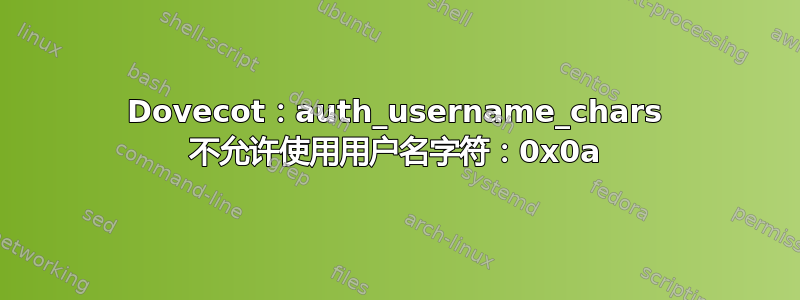
我正在尝试设置一个 postfix+dovecot 服务器,以使用 GNU Mailman 创建邮件列表服务器,但是我目前无法使用 dovecot 设置 SASL 身份验证。它似乎在 base64 编码的用户名中添加了一个换行符
笔记 -我隐藏了我的实际域名,并将其替换为,mail.example.org并将我的公共 IP 替换为X.X.X.X
telnet 会话如下所示
sh-5.0$ telnet mail.example.org 25
Trying X.X.X.X...
Connected to mail.example.org.
Escape character is '^]'.
220 mail.example.org ESMTP Postfix (Ubuntu)
EHLO mail.example.org
250-mail.example.org
250-PIPELINING
250-SIZE 10240000
250-VRFY
250-ETRN
250-STARTTLS
250-AUTH PLAIN LOGIN
250-AUTH=PLAIN LOGIN
250-ENHANCEDSTATUSCODES
250-8BITMIME
250-DSN
250 SMTPUTF8
AUTH LOGIN
334 VXNlcm5hbWU6
Y29jb2EK
535 5.7.8 Error: authentication failed: VXNlcm5hbWU6
用户名是cocoa,我使用 对其进行了编码echo cocoa | openssl base64。现在,当我检查我的 dovecot 日志时:
Jan 07 11:28:51 master: Info: Dovecot v2.2.33.2 (d6601f4ec) starting up without any protocols (core dumps disabled)
Jan 07 11:29:06 auth: Debug: Loading modules from directory: /usr/lib/dovecot/modules/auth
Jan 07 11:29:06 auth: Debug: Module loaded: /usr/lib/dovecot/modules/auth/lib20_auth_var_expand_crypt.so
Jan 07 11:29:06 auth: Debug: Wrote new auth token secret to /var/run/dovecot/auth-token-secret.dat
Jan 07 11:29:06 auth: Debug: auth client connected (pid=0)
Jan 07 11:29:52 auth: Debug: client in: AUTH 1 PLAIN service=smtp nologin lip=X.X.X.X rip=106.202.14.226 resp=<hidden>
Jan 07 11:29:52 auth: Info: pam(cocoa,106.202.14.226): Attempted login with password having illegal chars
Jan 07 11:29:54 auth: Debug: client passdb out: FAIL 1 user=cocoa
Jan 07 11:30:48 auth: Debug: client in: AUTH 2 LOGIN service=smtp nologin lip=X.X.X.X rip=106.202.14.226
Jan 07 11:30:48 auth: Debug: client passdb out: CONT 2 VXNlcm5hbWU6
Jan 07 11:30:51 auth: Debug: client in: CONT<hidden>
Jan 07 11:30:51 auth: Info: login(?,106.202.14.226): Username character disallowed by auth_username_chars: 0x0a (username: cocoa?)
Jan 07 11:30:53 auth: Debug: client passdb out: FAIL 2 user=cocoan original_user=cocoan
Jan 07 11:31:44 auth: Debug: client in: AUTH 3 LOGIN service=smtp nologin lip=X.X.X.X rip=106.202.14.226
Jan 07 11:31:44 auth: Debug: client passdb out: CONT 3 VXNlcm5hbWU6
Jan 07 11:31:57 auth: Debug: client in: CONT<hidden>
Jan 07 11:31:57 auth: Info: login(?,106.202.14.226): Username character disallowed by auth_username_chars: 0x0a (username: cocoa?)
Jan 07 11:31:59 auth: Debug: client passdb out: FAIL 3 user=cocoan original_user=cocoan
日志似乎显示用户名是,cocoan而我编码的是cocoa。我怀疑n是从\n字符中来的?但我不确定它是如何添加的
我的 dovecot.conf 看起来像这样
root@mail:/etc/dovecot# cat dovecot.conf | grep -v ^#
!include_try /usr/share/dovecot/protocols.d/*.protocol
dict {
#quota = mysql:/etc/dovecot/dovecot-dict-sql.conf.ext
#expire = sqlite:/etc/dovecot/dovecot-dict-sql.conf.ext
}
!include conf.d/*.conf
!include_try local.conf
我编辑过的文件只有10-auth.conf
auth_mechanisms = plain login
!include auth-system.conf.ext
和10-master.conf的service auth {}块
service auth {
unix_listener auth-userdb {
#mode = 0666
#user =
#group =
}
# Postfix smtp-auth
unix_listener /var/spool/postfix/private/auth {
mode = 0666
user = postfix
group = postfix
}
# Auth process is run as this user.
#user = $default_internal_user
}
最后,我的postfix.conf样子是这样的
# See /usr/share/postfix/main.cf.dist for a commented, more complete version
# Debian specific: Specifying a file name will cause the first
# line of that file to be used as the name. The Debian default
# is /etc/mailname.
#myorigin = /etc/mailname
smtpd_banner = $myhostname ESMTP $mail_name (Ubuntu)
biff = no
# appending .domain is the MUA's job.
append_dot_mydomain = no
# Uncomment the next line to generate "delayed mail" warnings
#delay_warning_time = 4h
readme_directory = no
# See http://www.postfix.org/COMPATIBILITY_README.html -- default to 2 on
# fresh installs.
compatibility_level = 2
# TLS parameters
smtpd_tls_cert_file=/etc/ssl/certs/ssl-cert-snakeoil.pem
smtpd_tls_key_file=/etc/ssl/private/ssl-cert-snakeoil.key
smtpd_use_tls=yes
smtpd_tls_session_cache_database = btree:${data_directory}/smtpd_scache
smtp_tls_session_cache_database = btree:${data_directory}/smtp_scache
# See /usr/share/doc/postfix/TLS_README.gz in the postfix-doc package for
# information on enabling SSL in the smtp client.
smtpd_relay_restrictions = permit_mynetworks permit_sasl_authenticated defer_unauth_destination
myhostname = mail.example.org
alias_maps = hash:/etc/aliases
alias_database = hash:/etc/aliases
myorigin = /etc/mailname
mydestination = $myhostname, mail.example.org, localhost.example.org, , localhost
relayhost =
mynetworks = 127.0.0.0/8 [::ffff:127.0.0.0]/104 [::1]/128
mailbox_size_limit = 0
recipient_delimiter = +
inet_interfaces = all
inet_protocols = all
smtpd_sasl_type = dovecot
smtpd_sasl_path = private/auth
smtpd_sasl_local_domain =
smtpd_sasl_security_options = noanonymous
broken_sasl_auth_clients = yes
smtpd_sasl_auth_enable = yes
我会非常感激任何帮助。过去两天我一直被这个问题困扰


