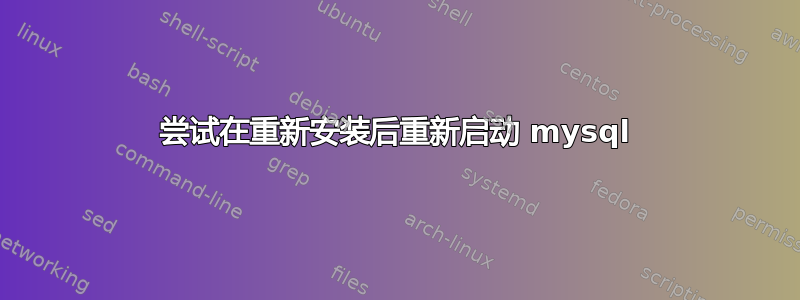
我正在尝试使用以下命令重新启动 mysql:
sudo service mysql start
我已按照一些步骤重置密码,但没有成功,我也无法重新启动它。
错误信息:
Loaded: loaded (/lib/systemd/system/mysql.service; enabled; vendor preset: enabled)
Active: failed (Result: exit-code) since Thu 2020-01-16 01:59:30 UTC; 13s ago
Process: 9234 ExecStart=/usr/sbin/mysqld --daemonize --pid-file=/run/mysqld/mysqld.pid (code=exited, status=1/FAILURE)
Process: 9212 ExecStartPre=/usr/share/mysql/mysql-systemd-start pre (code=exited, status=0/SUCCESS)
Main PID: 7109 (code=exited, status=0/SUCCESS)
Jan 16 01:59:29 ip-172-26-2-13 systemd[1]: mysql.service: Failed with result 'exit-code'.
Jan 16 01:59:29 ip-172-26-2-13 systemd[1]: Failed to start MySQL Community Server.
Jan 16 01:59:30 ip-172-26-2-13 systemd[1]: mysql.service: Service hold-off time over, scheduling restart.
Jan 16 01:59:30 ip-172-26-2-13 systemd[1]: mysql.service: Scheduled restart job, restart counter is at 5.
Jan 16 01:59:30 ip-172-26-2-13 systemd[1]: Stopped MySQL Community Server.
Jan 16 01:59:30 ip-172-26-2-13 systemd[1]: mysql.service: Start request repeated too quickly.
Jan 16 01:59:30 ip-172-26-2-13 systemd[1]: mysql.service: Failed with result 'exit-code'.
Jan 16 01:59:30 ip-172-26-2-13 systemd[1]: Failed to start MySQL Community Server.
我还尝试删除它并使用 sudo apt-get 重新安装它,但出现同样的错误。你知道我做错了什么吗?
已编辑运行:sudo journalctl -b -u mysql
Jan 16 01:33:03 ip-172-26-2-13 systemd[1]: mysql.service: Service hold-off time over, scheduling restart.
Jan 16 01:33:03 ip-172-26-2-13 systemd[1]: mysql.service: Scheduled restart job, restart counter is at 3.
Jan 16 01:33:03 ip-172-26-2-13 systemd[1]: Stopped MySQL Community Server.
Jan 16 01:33:03 ip-172-26-2-13 systemd[1]: Starting MySQL Community Server...
Jan 16 01:33:04 ip-172-26-2-13 mysqld[4170]: Initialization of mysqld failed: 0
Jan 16 01:33:04 ip-172-26-2-13 systemd[1]: mysql.service: Control process exited, code=exited status=1
Jan 16 01:33:04 ip-172-26-2-13 systemd[1]: mysql.service: Failed with result 'exit-code'.
Jan 16 01:33:04 ip-172-26-2-13 systemd[1]: Failed to start MySQL Community Server.


