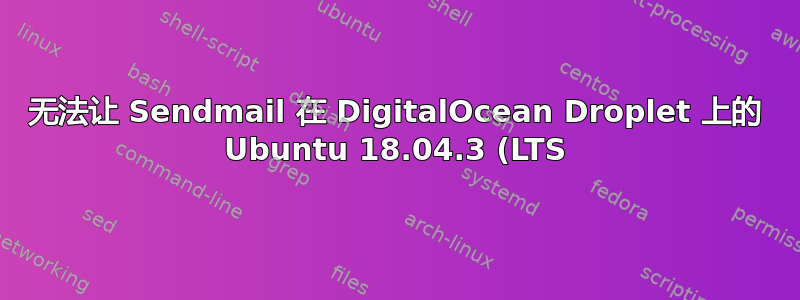%20x64%20%E4%B8%8A%E8%BF%90%E8%A1%8C.png)
我已经采取了这些措施(从本论坛和其他论坛的众多帖子中收集)在运行 Ubuntu 18.04.3 (LTS) x64 的 DigitalOcean droplet 上安装和配置 SendMail,但我无法让它工作。
1.安装sendmail:
sudo apt-get install sendmail
2.修改主机名:
# sudo hostnamectl set-hostname coffee
# sudo nano /etc/hostname
coffee
# hostname
coffee
3.修改hosts文件:
# sudo nano /etc/hosts
127.0.0.1 localhost.localdomain localhost
127.0.1.1 coffee.barismo.com coffee
::1 ip6-localhost ip6-loopback
fe00::0 ip6-localnet
ff00::0 ip6-mcastprefix
ff02::1 ip6-allnodes
ff02::2 ip6-allrouters
ff02::3 ip6-allhosts
4.修改本地主机名文件:
# sudo nano /etc/mail/local-host-names
localhost
coffee
5.创建一个泛型表:
sudo nano /etc/mail/genericstable
www-data [email protected]
root [email protected]
6.创建通用域文件:
sudo nano /etc/mail/generics-domains
barismo.com
7. 在 sendmail.mc 中添加了以下内容:
sudo nano /etc/mail/sendmail.mc
FEATURE(`genericstable',`hash -o /etc/mail/genericstable.db')dnl
GENERICS_DOMAIN_FILE(`/etc/mail/generics-domains')dnl
8.最后重新配置sendmail并重新启动服务和服务器:
sudo sendmailconfig
sudo systemctl restart sendmail
sudo service apache2 restart
sudo systemctl restart apache2
经过这一切,它仍然不起作用。
当我尝试发送测试电子邮件时:
# echo "Subject: test" | /usr/lib/sendmail -v [email protected]
我收到此错误邮件日志:
Jan 19 08:13:07 barismo sm-mta[25919]: 00J837P9025919: to=<[email protected]>,
ctladdr=<[email protected]> (0/0), delay=00:10:00, xdelay=00:10:00,
mailer=esmtp, pri=30295, relay=alt4.gmail-smtp-in.l.google.com. [172.253.112.27],
dsn=4.0.0, stat=Deferred: Connection timed out with alt4.gmail-smtp-in.l.google.com.
当我尝试使用 PHP 脚本向自己发送邮件时,出现以下错误:
Jan 19 08:10:43 barismo sm-mta[26115]: 00J81emc025911: to=<[email protected]>,
ctladdr=<[email protected]> (33/33), delay=00:09:03, xdelay=00:04:22,
mailer=esmtp, pri=210494, relay=shared18.accountservergroup.com. [192.185.134.44],
dsn=4.0.0, stat=Deferred: Connection timed out with shared18.accountservergroup.com.
如果有相关的话,应该注意我的域名 DNS 由 Site5 托管,并且我只更改了“A”记录以指向我的 Digital Ocean droplet,同时维护 Site5 的“MX”记录以处理邮件。
我仍然能够从我的 Site5 邮箱和域名本身发送和接收邮件(barismo.com 和 www.barismo.com)可以毫无问题地正确解析我的 Digital Ocean droplet。
任何指导都将不胜感激。谢谢。
答案1
DigitalOcean 似乎默认阻止传出邮件连接。
为了遏制垃圾邮件和滥用行为,DigitalOcean 的一些新用户帐户默认阻止其 SMTP 端口。不幸的是,有时会出现误报。听起来你可能遇到过这种情况。如果你开具支持单,团队会很乐意帮您移除这个障碍。
因此,您需要开具一张支持票。


