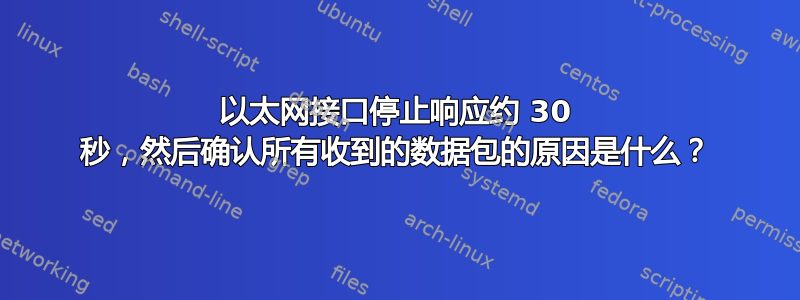
第一个问题!嗨!
在 Ubuntu 16.04 上运行。
硬件信息:lspci | awk '/[Nn]et/ {print $1}' | xargs -i% lspci -ks %
00:1f.6 Ethernet controller: Intel Corporation Ethernet Connection (2) I219-V
Subsystem: ASUSTeK Computer Inc. Ethernet Connection (2) I219-V
Kernel driver in use: e1000e
Kernel modules: e1000e
02:00.0 Network controller: Intel Corporation Device 093c (rev 3a)
Subsystem: Intel Corporation Device 7001
运行 P2P 应用程序时,我遇到了一些奇怪的以太网停顿 -> 更准确地说:https://github.com/prysmaticlabs/prysm。根据相同的应用程序日志,大约有 30 个对等点连接到我的机器。带宽利用率很低(峰值为 6 Mbps),我使用 Cat6 电缆运行,光纤上行链路速度约为 120 Mbps,端口正确转发,如报告所示你可以看到我吗org。其他 P2P 应用(例如 torrents)没有显示任何冲突行为。
如上所述,症状很奇怪。当我运行该应用程序时,它似乎没有失去连接。但当另一个需要在网络上运行的应用程序(例如,网页浏览、聊天、文件传输)时,界面会停滞几秒钟甚至几分钟。我注意到这一点是因为浏览经常会超时。
当发生卡顿时,应用程序会继续正常运行,但所有其他应用程序都会失去互联网连接。我监控 ICMP(ping)流量:
- 从主机到路由器
- 从另一台本地主机到停滞主机
在这两种设备中,它都停止返回任何类型的响应(终端停止输出,没有反馈,也没有超时)。长时间停顿后,突然间,所有包都得到了确认。请参见此示例:
64 bytes from 192.168.1.1: icmp_seq=1122 ttl=64 time=0.304 ms
64 bytes from 192.168.1.1: icmp_seq=1123 ttl=64 time=0.303 ms
64 bytes from 192.168.1.1: icmp_seq=1124 ttl=64 time=0.313 ms
64 bytes from 192.168.1.1: icmp_seq=1125 ttl=64 time=0.263 ms
64 bytes from 192.168.1.1: icmp_seq=1126 ttl=64 time=0.266 ms
64 bytes from 192.168.1.1: icmp_seq=1127 ttl=64 time=0.273 ms
64 bytes from 192.168.1.1: icmp_seq=1128 ttl=64 time=0.289 ms
64 bytes from 192.168.1.1: icmp_seq=1129 ttl=64 time=0.276 ms
64 bytes from 192.168.1.1: icmp_seq=1130 ttl=64 time=0.280 ms
64 bytes from 192.168.1.1: icmp_seq=1131 ttl=64 time=0.635 ms
64 bytes from 192.168.1.1: icmp_seq=1132 ttl=64 time=0.292 ms
64 bytes from 192.168.1.1: icmp_seq=1133 ttl=64 time=0.537 ms
64 bytes from 192.168.1.1: icmp_seq=1134 ttl=64 time=0.299 ms
64 bytes from 192.168.1.1: icmp_seq=1135 ttl=64 time=0.272 ms
64 bytes from 192.168.1.1: icmp_seq=1136 ttl=64 time=27625 ms
64 bytes from 192.168.1.1: icmp_seq=1137 ttl=64 time=26635 ms
64 bytes from 192.168.1.1: icmp_seq=1138 ttl=64 time=25631 ms
64 bytes from 192.168.1.1: icmp_seq=1139 ttl=64 time=24640 ms
64 bytes from 192.168.1.1: icmp_seq=1140 ttl=64 time=23641 ms
64 bytes from 192.168.1.1: icmp_seq=1141 ttl=64 time=22671 ms
64 bytes from 192.168.1.1: icmp_seq=1142 ttl=64 time=21648 ms
64 bytes from 192.168.1.1: icmp_seq=1143 ttl=64 time=20652 ms
64 bytes from 192.168.1.1: icmp_seq=1144 ttl=64 time=19658 ms
64 bytes from 192.168.1.1: icmp_seq=1145 ttl=64 time=18655 ms
64 bytes from 192.168.1.1: icmp_seq=1146 ttl=64 time=17658 ms
64 bytes from 192.168.1.1: icmp_seq=1147 ttl=64 time=16659 ms
64 bytes from 192.168.1.1: icmp_seq=1148 ttl=64 time=15655 ms
64 bytes from 192.168.1.1: icmp_seq=1149 ttl=64 time=14632 ms
64 bytes from 192.168.1.1: icmp_seq=1150 ttl=64 time=13611 ms
64 bytes from 192.168.1.1: icmp_seq=1151 ttl=64 time=12588 ms
64 bytes from 192.168.1.1: icmp_seq=1152 ttl=64 time=11565 ms
64 bytes from 192.168.1.1: icmp_seq=1153 ttl=64 time=10542 ms
64 bytes from 192.168.1.1: icmp_seq=1154 ttl=64 time=9522 ms
64 bytes from 192.168.1.1: icmp_seq=1155 ttl=64 time=8501 ms
64 bytes from 192.168.1.1: icmp_seq=1156 ttl=64 time=7478 ms
64 bytes from 192.168.1.1: icmp_seq=1157 ttl=64 time=6459 ms
64 bytes from 192.168.1.1: icmp_seq=1158 ttl=64 time=5436 ms
64 bytes from 192.168.1.1: icmp_seq=1159 ttl=64 time=4415 ms
64 bytes from 192.168.1.1: icmp_seq=1160 ttl=64 time=3391 ms
64 bytes from 192.168.1.1: icmp_seq=1161 ttl=64 time=2370 ms
64 bytes from 192.168.1.1: icmp_seq=1162 ttl=64 time=1350 ms
64 bytes from 192.168.1.1: icmp_seq=1163 ttl=64 time=320 ms
64 bytes from 192.168.1.1: icmp_seq=1164 ttl=64 time=2.73 ms
64 bytes from 192.168.1.1: icmp_seq=1165 ttl=64 time=0.258 ms
64 bytes from 192.168.1.1: icmp_seq=1166 ttl=64 time=0.303 ms
然后网络暂时恢复正常。
我尝试过的事情:
- 将 MTU 从 1500 增加到 9000(无效果)
- 将 txqueuelen 从 1000 增加到 11000(无效果)
- 限制可连接的对等点数量(无效)
- 虚拟化(无效果)
- 删除端口转发。这似乎有效,尽管它违背了应用程序的初衷并使其运行速度明显变慢。
目前我有两个理论:
1) 要么是网关行为异常(无法检查)。我放弃这个,因为网络中的其他设备运行正常,无论是在本地连接还是外部连接中 2) 或者是某种内存缓冲区堵塞,但不知道是哪种。
我将非常感激您的启发!
答案1
对于该卡,您可以尝试使用此内核参数进行启动。这解释了如何做到这一点:
pcie_aspm=off
另一种方法是使用ethtool。例如:
sudo ethtool -G eth0 rx 256 tx 256
那来自这里。
答案2
在对网络中的所有元素进行更多调试后,我发现尽管其他设备的影响不那么明显,但它们确实受到了流量堵塞的影响,所以这让我认为问题出在路由器/交换机上,它们可能因为 NAT 转换而无法满足 P2P 应用程序的需求。我会尝试获得更先进的硬件来解决这个问题。


