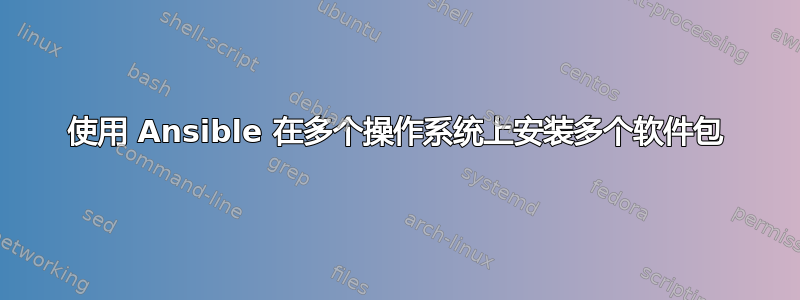
我有一台带有 2 台服务器的主机:一台安装了 CentOS,另一台安装了 Ubuntu。
我决定在两台服务器上安装 apache、nginx 和 php-fpm,并编写了 3 个剧本。
- ubuntu.yml (/home/ansible/playbook):
---
- name: Ubuntu Playbook
hosts: ubun
become: true
vars:
- packages:
- nginx
- apache2
- php-fpm
tasks:
- name: Update apt package
apt:
name: "*"
state: latest
update_cache: yes
- name: Install Packages
apt:
pkg: "{{ packages }}"
state: latest
update_cache: yes
- name: Apache Service Start
service:
name: nginx
state: restarted
enabled: yes
- centos.yml (/home/ansible/playbook):
---
- name: CentOS Playbook
hosts: cent
become: true
vars:
packages:
- epel-release
- httpd
- nginx
- php-fpm
tasks:
- name: Update yum package
yum:
name: "*"
state: latest
update_cache: yes
- name: Install Packages
yum:
name: "{{ packages }}"
state: latest
update_cache: yes
- name: Apache Service Start
service:
name: nginx
state: restarted
enabled: yes
- base.yml(/home/ansible/playbook):
---
- name: Base Playbook
hosts: aws
become: true
tasks:
- name: Performing Tasks for CentOS
when: ansible_facts['distribution'] == 'CentOS'
include_tasks: centos.yml
- name: Performing Tasks for Ubuntu
when: ansible_facts['distribution'] == 'Ubuntu'
include_tasks: ubuntu.yml
我的 3 个 Ansible 组是:
[aws] 包含服务器
[cent] 包含 CentOS 服务器
[ubun] 包含 Ubuntu 服务器
我尝试了干运行centos.yml和ubuntu.yml单独运行并且成功了,但是当我尝试干运行时base.yml出现以下错误:
FAILED! => {"reason": "unexpected parameter type in action: <class 'ansible.parsing.yaml.objects.AnsibleSequence'>\n\nThe error appears to be in '/home/ansible/playbook/centos.yml': line 2, column 3, but may\nbe elsewhere in the file depending on the exact syntax problem.\n\nThe offending line appears to be:\n\n---\n- name: CentOS Playbook\n ^ here\n"}
FAILED! => {"reason": "unexpected parameter type in action: <class 'ansible.parsing.yaml.objects.AnsibleSequence'>\n\nThe error appears to be in '/home/ansible/playbook/ubuntu.yml': line 2, column 3, but may\nbe elsewhere in the file depending on the exact syntax problem.\n\nThe offending line appears to be:\n\n---\n- name: Ubuntu Playbook\n ^ here\n"}
我已经尝试替换import_tasks但include_tasks出现同样的错误。
答案1
我的解决方案是将它们合并为一个剧本,因为它们的作用是相同的。
---
- name: php-fpm play
hosts: aws
become: true
vars:
- repo:
Debian:
- apt # already installed, but need something here
RedHat:
- epel-release
- packages:
Debian:
- apache2
#- nginx # cannot have 2 listening on port 80
- php-fpm
RedHat:
- httpd
#- nginx
- php-fpm
- services:
Debian: apache2
RedHat: httpd
tasks:
# TODO move update * task to different play
- name: Install repo
# Seperate package transaction for EPEL
# so it is available in the next task
package:
name: "{{ repo[ansible_os_family] }}"
- name: Install Web Server Packages
# Keyed by OS family fact to also support RHEL and Debian
package:
name: "{{ packages[ansible_os_family] }}"
state: latest
- name: Web Service Start
service:
name: "{{ services[ansible_os_family] }}"
state: restarted
enabled: yes
不能有多个服务器监听端口 80 和 443。我注释掉了 nginx,因为任务被错误地标记为“Apache 服务启动”。如果您希望其中一个服务器代理另一个服务器或类似的东西,则需要部署配置文件来更改端口。
使用package:委托给实际包管理器的操作。使包安装任务能够在不同的操作系统上运行。无法通过update_cache这种方式实现,但 yum 在添加存储库时不需要它,而 apt 则需要它。
Vars 结构是操作系统系列特定值的字典。这使得程序包和服务名称能够通过事实进行索引。操作系统系列,因此除了 CentOS 和 Ubuntu 之外,它还适用于 RHEL 和 Debian。
缩进错误。模块参数需要比任务级别指令低一级缩进,例如name:。
不能include_tasks只使用import_playbook.来完成整个剧本,include_tasks当你有角色时会更容易,角色有此类文件的任务目录。(剧本级别任务是一回事,但我赞成角色做所有事情。)
要使它变得有用,还有更多的工作要做。
当需要使用template安装配置时,EL 将配置放在 中/etc/httpd/,而 Debian 则放在 中/etc/apache2/。
很多 Web 服务器角色都是开源的,如果你想要一些想法,可以看看。检查星系。
考虑将您的任务转移到角色,以便重复使用。
答案2
如果你以角色为例会更好,这里有固定的代码:
---
- hosts: aws
remote_user: myuser
become: true
tasks:
- name: Performing Tasks for CentOS
include_tasks: centos.yml
when: ansible_facts['distribution'] == 'CentOS'
- name: Performing Tasks for Ubuntu
include_tasks: ubuntu.yml
when: ansible_facts['distribution'] == 'Ubuntu'
centos.yml 任务:
---
- name: installing httpd
yum: pkg=httpd state=present
ubuntu.yml 任务:
- name: installing apache2
apt: pkg=apache2 state=present
在任务文件中,您只需要任务,而不需要主机、任务等。


