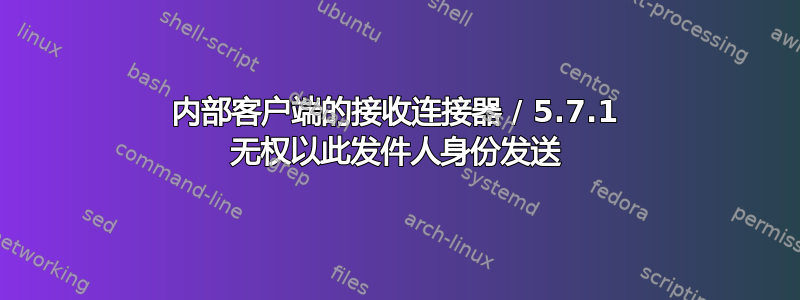
我正在尝试设置接收连接器,如https://www.codetwo.com/admins-blog/how-to-prevent-internal-email-spoofing-in-exchange/
此接收连接器侦听来自内部网络的 IP 范围。以下是我创建连接器的方式:
New-ReceiveConnector -Name "Internal Clients" -TransportRole FrontendTransport -Usage Custom -Bindings 0.0.0.0:25 -RemoteIPRanges 192.168.0.50 -AuthMechanism TLS,Integrated -PermissionGroups ExchangeUsers
IP 地址来自我进行测试的机器。现在我想从这台计算机发送一条消息。我正在使用 PowerShell 进行测试。
Send-MailMessage -SmtpServer [email protected] -UseSsl -From [email protected] -to [email protected] -Subject "Test"
在上面提到的链接中,这似乎立即起作用了。但是我收到以下错误消息:
Send-MailMessage: The SMTP server requires a secure connection or the client was not
authenticated. The server response was: 5.7.1 Client was not
authenticated
我已登录[电子邮件保护]。所以我认为这可能不起作用,因为接收连接器没有匿名访问权限,而且我必须提供凭据。
在使用 -Credentials 参数手动提供凭据后,我收到以下消息。
5.7.1 Client does not have permissions to send as this sender
这对我来说没有任何意义,因为我实际上是以邮箱的 AD 用户身份进行身份验证,但我无法发送邮件。
FrontendTransport 接收连接器日志包含以下条目:
2020-01-31T09:01:02.552Z,SERVER\Internal Clients,73D4991F209,46,192.168.0.1:25,192.168.0.50:52691,*,DOMAIN\TEST,authenticated
2020-01-31T09:01:02.583Z,SERVER\Internal Clients,73D4991F209,47,192.168.0.1:25,192.168.0.50:52691,*,,Proxy session was successfully set up. Outbound session will now be proxied
2020-01-31T09:01:02.583Z,SERVER\Internal Clients,73D4991F209,48,192.168.0.1:25,192.168.0.50:52691,>,235 2.7.0 Authentication successful,
2020-01-31T09:01:02.661Z,SERVER\Internal Clients,73D4991F209,49,192.168.0.1:25,192.168.0.50:52691,-,,Remote(SocketError)
看上去认证通过了,但是之后出现错误?
好的,我找到了它代理的连接器的日志,这基本上只是显示了我在 PowerShell 会话中已经收到的消息:
2020-01-31T09:21:26.875Z,SERVER\Client Proxy SERVER,48F69B08,67,192.168.0.1:465,192.168.0.50:13767,>,550 5.7.1 Client does not have permissions to send as this sender,
2020-01-31T09:21:26.875Z,SERVER\Client Proxy SERVER,48F69B08,68,192.168.0.1:465,192.168.0.50:13767,-,,Remote(ConnectionReset)
所以我想我现在的问题是为什么我作为邮箱所有者的发件人被拒绝发送?
答案1
根据错误信息,您可以运行 AdsiEdit 并选择以下路径:配置 - 服务 - Microsoft Exchange - - 管理组 - Exchange 管理组 - 服务器 - - 协议 - SMTP 接收连接器
选择自定义接收连接器并单击“安全”选项卡,并授予“经过身份验证的用户”的“接受权威域发件人”允许权限
更多步骤文章供你参考。


