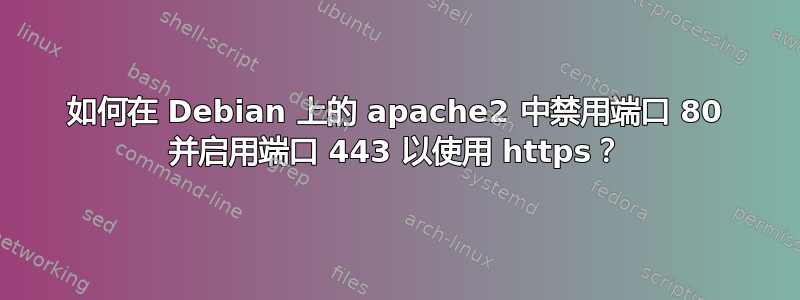
我在我的 Debian 服务器上安装了 apache2,我想完全禁用端口 80 上的 HTTP,并且只在端口 443 上使用 https。
这是我当前的 ports.conf 文件
这是我的 000-default.conf 文件
这是我的 default-ssl.conf 文件
基本上,我的最终目标是能够对服务器进行 nmap 扫描,并显示端口 443 上的 https,而完全不显示端口 80 上的 http。
编辑:尝试注释掉 Listen 80 和 000-default.conf 文件中的所有内容,并在尝试重新启动 apache 时收到以下错误
答案1
注释掉 Listen 80,同时注释掉 000-default.conf 上的所有行并重新启动


