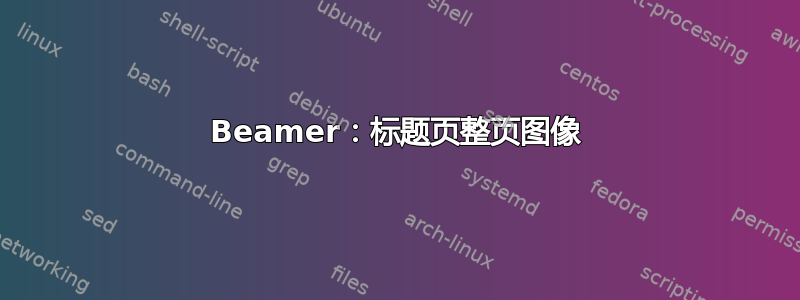
我需要创建一个全幻灯片图像作为第一张和最后一张幻灯片,并为标题页设置单独的主题。
我已获得第一张/最后一张幻灯片、标题页和通用幻灯片的文件。它们分别.jpg称为firstpage.jpg、titlepage.jpg。slide.png
到目前为止,我可以使用此 sty 文件创建通用幻灯片(beamerinnerthemecdt.sty):
\mode<presentation>
\setbeamertemplate{background canvas}{\begin{tikzpicture}\node[opacity=.9]
{\includegraphics [width=\paperwidth]{slide.png}};
\end{tikzpicture}}
% Title page
\defbeamertemplate*{title page}{cdt}[1][]
{ \begin{tikzpicture}
\titlegraphic{\includegraphics[width=\paperwidth]{titlepage.jpg}}
\end{tikzpicture}}
\mode
<all>
我的色彩主题是:
\mode<presentation>
% Settings
\setbeamercolor*{title page header}{fg=white}
\setbeamercolor*{author}{fg=white}
\setbeamercolor*{date}{fg=white}
\mode
<all>
我的外部主题是:
\mode<presentation>
% Frame title
\defbeamertemplate*{frametitle}{texsx}[1][]
{
\vskip1cm%
\begin{beamercolorbox}[wd=\paperwidth,ht=1.2cm]{frametitle}
\end{beamercolorbox}
}
\mode<all>
以下是示例演示文件:
\documentclass{beamer}
\usepackage[utf8]{inputenc}
\usepackage[T1]{fontenc}
\title{There Is No Largest Prime Number}
\date[ISPN ’80]{27th International Symposium of Prime Numbers}
\author[Euclid]{Euclid of Alexandria \texttt{[email protected]}}
\usetheme{cdt}
\begin{document}
\begin{frame}
\frametitle{There Is No Largest Prime Number}
\framesubtitle{The proof uses \textit{reductio ad absurdum}.}
\begin{theorem}
There is no largest prime number. \end{theorem}
\begin{enumerate}
\item<1-| alert@1> Suppose $p$ were the largest prime number.
\item<2-> Let $q$ be the product of the first $p$ numbers.
\item<3-> Then $q+1$ is not divisible by any of them.
\item<1-> But $q + 1$ is greater than $1$, thus divisible by some prime
number not in the first $p$ numbers.
\end{enumerate}
\end{frame}
\end{document}
这似乎工作正常,但我无法让 beamer 添加其他幻灯片。
我该如何定义.sty文件,以便拥有首页、标题页、通用幻灯片和最终(与首页相同)页幻灯片。即,我如何让 Beamer 接受这些图像作为相应幻灯片的背景?
答案1
以下最小工作示例展示了如何在演示文稿的任何帧中包含任意背景图像。
此代码告诉 LaTeX 将图形default.jpg作为每个帧的背景,除了您指定不同背景的帧。以下代码生成一个包含五张幻灯片的文档,其中包含以下背景图像:
(1)picture1.jpg;(2)default.jpg;(3)default.jpg;(4)picture2.jpg;(5)没有背景图像。
\documentclass{beamer}
\usepackage{graphicx}
\usebackgroundtemplate{\includegraphics[width=\paperwidth,height=\paperheight]{default.jpg}}
\begin{document}
{
\usebackgroundtemplate{\includegraphics[width=\paperwidth,height=\paperheight]{picture1.jpg}}
\begin{frame}
[...]
\end{frame}
}
\begin{frame}
[...]
\end{frame}
\begin{frame}
[...]
\end{frame}
{
\usebackgroundtemplate{\includegraphics[width=\paperwidth,height=\paperheight]{picture2.jpg}}
\begin{frame}
[...]
\end{frame}
}
{
\usebackgroundtemplate{}
\begin{frame}
[...]
\end{frame}
}
\end{document}
将 替换[...]为框架上的任何内容,LaTeX 会将该内容覆盖在背景图像之上。或者,如果您想制作只有背景图像而没有其他内容的幻灯片,您可以简单地制作一个空框架:
{
\usebackgroundtemplate{\includegraphics[width=\paperwidth,height=\paperheight]{picture.jpg}}
\begin{frame}
\end{frame}
}


