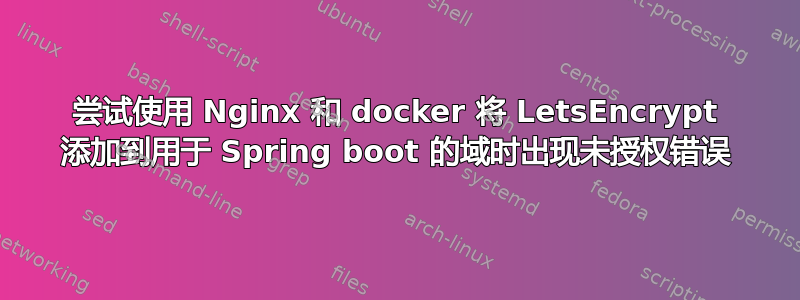
我正在尝试使用 LetsEcnrypt 将 HTTPS 添加到我的域。到目前为止,我的服务器设置是,我在 Tomcat 上的 Docker 容器中运行 Spring Boot Port 8088,并且在 Tomcat 容器前面有 Nginx 服务器,允许访问Port 80和Port 443。以下是我的配置文件
nginx.conf
http{
server {
listen 80;
listen [::]:80;
location / {
proxy_pass http://blab:8088;
proxy_set_header X-Real-IP $remote_addr;
proxy_set_header X-Forwarded-For $proxy_add_x_forwarded_for;
proxy_set_header Host $http_host;
}
location /.well-known/acme-challenge/ {
root /var/www/certbot;
}
}
server {
listen 443 ssl;
server_name blab.com;
ssl_certificate /etc/letsencrypt/live/blab.com/fullchain.pem;
ssl_certificate_key /etc/letsencrypt/live/blab.com/privkey.pem;
location / {
proxy_pass http://blab:8088;
proxy_set_header X-Real-IP $remote_addr;
proxy_set_header X-Forwarded-For $proxy_add_x_forwarded_for;
proxy_set_header Host $http_host;
}
}
}
events { }
用于创建 nginx 容器的 Dockerfile
Dockerfile
# latest nginx
FROM nginx
# copy custom configuration file
COPY nginx.conf /etc/nginx/nginx.conf
# expose server port
EXPOSE 80 443
# start server
CMD ["nginx", "-g", "daemon off;"]
我正在为 nginx 生成一个 docker 镜像,如下所示docker image build -t custom-nginx:latest .
然后我docker-compose.yml就像这样
version: '3.7'
services:
nginx_server:
image: custom-nginx
ports:
- '80:80'
- '443:443'
volumes:
- ./data/nginx:/etc/nginx/conf.d
- ./data/certbot/conf:/etc/letsencrypt
- ./data/certbot/www:/var/www/certbot
depends_on:
- "blab"
blab:
image: joker/blab
ports:
- '8088:8088'
因此 nginx 正在监听Port 80,Port 443并且 Spring Boot 正在运行Port 8088
我可以通过 http 访问该网站。DNS 映射已正确完成,但当我尝试使用此命令颁发证书时
docker run -it --rm --name certbot \
-v "/data/certbot/conf:/etc/letsencrypt" \
-v "/data/certbot/www:/var/www/certbot" \
certbot/certbot certonly
我收到这个错误
Challenge failed for domain blab.com
http-01 challenge for blab.com
Cleaning up challenges
Some challenges have failed.
IMPORTANT NOTES:
- The following errors were reported by the server:
Domain: blab.com
Type: unauthorized
Detail: Invalid response from
http://blab.com/.well-known/acme-challenge/sdaglkoweg235362gnvoerg
[my_ip]: "<html>\r\n<head><title>404 Not
Found</title></head>\r\n<body>\r\n<center><h1>404 Not
Found</h1></center>\r\n<hr><center>nginx/1.17.8</ce"
To fix these errors, please make sure that your domain name was
entered correctly and the DNS A/AAAA record(s) for that domain
contain(s) the right IP address.
blab.com是一个假设的站点,而不是原始站点。
这是我的问题。任何帮助都将不胜感激。谢谢


