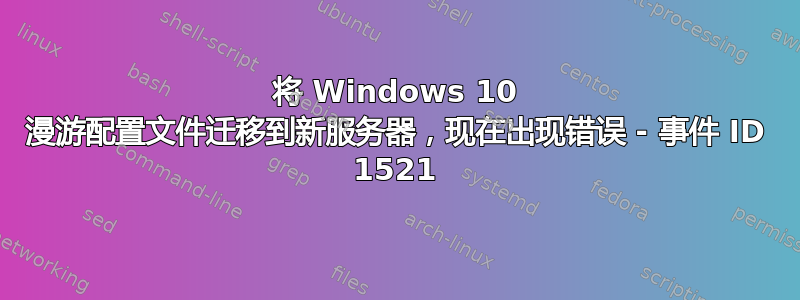
阐述:
我将某些人的漫游配置文件的存储从一台 Windows Server 迁移到另一台,并通过 Active Directory 更新了配置文件位置以反映更改。现在,对于我已执行此操作的每个人,我都会看到这些用户的通知:
There was a problem with your roaming profile you have been logged on with your previously saved local profile. Please see the event log for details or contact your administrators.
查看本地计算机的事件查看器后,我看到事件 ID 1521,其描述如下:
Windows cannot locate the server copy of your roaming profile and is attempting to log you on with your local profile. Changes to the profile will not be copied to the server when you log off. This error may be caused by network problems or insufficient security rights.
DETAIL - The process cannot access the file because it is being used by another process.
我配置了共享和权限以匹配这里列出了什么,我可以通过导航到 \\servername\profileshare$\userprofile.V6 来确认访问,并且能够完美地访问用户配置文件的内容(并且仅限于该用户配置文件)。
有问题的服务器没有安装任何特殊程序(例如防病毒软件),所以我想知道是否有人可以帮助我弄清楚事件查看器正在谈论的“其他进程”,并解决问题。
更新:此错误似乎不一致 - 有时我可以毫无问题地登录,但更多的时候我会收到上面描述的消息。


