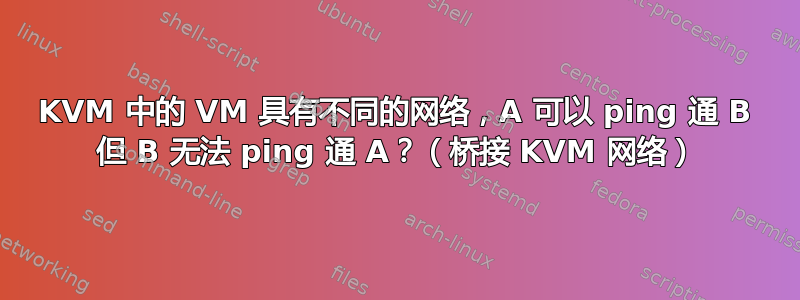
我有 2 个 KVM 虚拟机,以及 2 个网络default和new
1 使用defaut网络:(virbr0)
192.168.122.0/24
IP: 192.168.122.152.
fowarding: NAT
其他使用new网络:(virbr1)
192.168.124.0/24
IP: 192.168.124.182
fowarding: NAT
iptables规则为空且不ufw活跃
从两个虚拟机,我都可以 ping 通主机和互联网,而且主机也可以 ping 通虚拟机。
quanlm@quanlm-laptop:/home/quan$ ping 192.168.122.152
PING 192.168.122.152 (192.168.122.152) 56(84) bytes of data.
64 bytes from 192.168.122.152: icmp_seq=1 ttl=64 time=0.596 ms
quanlm@quanlm-laptop:/home/quan$ ping 192.168.124.182
PING 192.168.124.182 (192.168.124.182) 56(84) bytes of data.
64 bytes from 192.168.124.182: icmp_seq=1 ttl=64 time=0.509 ms
但在虚拟机使用defaut网络中,我可以 pingnew网络
root@test:~# ping 192.168.124.1
PING 192.168.124.1 (192.168.124.1) 56(84) bytes of data.
64 bytes from 192.168.124.1: icmp_seq=1 ttl=64 time=0.165 ms
64 bytes from 192.168.124.1: icmp_seq=2 ttl=64 time=0.551 ms
但其他虚拟机不使用new网络
root@test:~# ping 192.168.124.182
PING 192.168.124.182 (192.168.124.182) 56(84) bytes of data.
From 192.168.122.1 icmp_seq=1 Destination Port Unreachable
From 192.168.122.1 icmp_seq=2 Destination Port Unreachable
From 192.168.122.1 icmp_seq=3 Destination Port Unreachable
但使用网络的虚拟机也new可以直接 pingdefault网络虚拟机
root@test2:~# ping 192.168.122.152
PING 192.168.122.152 (192.168.122.152) 56(84) bytes of data.
64 bytes from 192.168.122.152: icmp_seq=1 ttl=63 time=1.30 ms
64 bytes from 192.168.122.152: icmp_seq=2 ttl=63 time=1.10 ms
default在虚拟机上跟踪路由
root@test:~# traceroute 192.168.124.182
traceroute to 192.168.124.182 (192.168.124.182), 30 hops max, 60 byte packets
1 quanlm-laptop (192.168.122.1) 0.565 ms 0.446 ms 0.440 ms
2 quanlm-laptop (192.168.122.1) 0.454 ms 0.551 ms 0.441 ms
new虚拟机中的跟踪路由
root@test2:~# traceroute 192.168.122.152
traceroute to 192.168.122.152 (192.168.122.152), 30 hops max, 60 byte packets
1 quanlm-laptop (192.168.124.1) 0.459 ms 0.455 ms 0.453 ms
2 test.192.168.124.1 (192.168.122.152) 1.234 ms 1.383 ms 1.782 ms
主办路线:
quanlm@quanlm-laptop:/home/quan$ route
Kernel IP routing table
Destination Gateway Genmask Flags Metric Ref Use Iface
default _gateway 0.0.0.0 UG 600 0 0 wlo1
link-local 0.0.0.0 255.255.0.0 U 1000 0 0 wlo1
172.16.161.0 0.0.0.0 255.255.255.0 U 0 0 0 vmnet1
192.168.48.0 0.0.0.0 255.255.255.0 U 0 0 0 vmnet8
192.168.64.0 0.0.0.0 255.255.240.0 U 600 0 0 wlo1
192.168.122.0 0.0.0.0 255.255.255.0 U 0 0 0 virbr0
192.168.124.0 0.0.0.0 255.255.255.0 U 0 0 0 virbr1
问题是如何使第一台虚拟机default可以 ping 通第二台虚拟机new?


