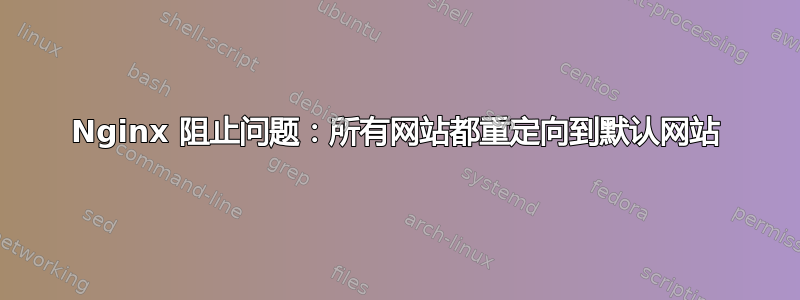
我有一个 Nginx 服务器正在运行,为单个站点提供服务,现在我已将 Nginx 设置为使用块,以便我可以为多个站点提供服务。问题是所有站点都会重定向到默认站点。我在 中设置了两个站点条目etc/hosts。
user nginx;
worker_processes 1;
error_log /var/log/nginx/error.log;
pid /run/nginx.pid;
# Load dynamic modules. See /usr/share/nginx/README.dynamic.
include /usr/share/nginx/modules/*.conf;
events {
worker_connections 1024;
}
http {
log_format main '$remote_addr - $remote_user [$time_local] "$request" '
'$status $body_bytes_sent "$http_referer" '
'"$http_user_agent" "$http_x_forwarded_for"';
access_log off;
sendfile on;
tcp_nopush on;
tcp_nodelay on;
keepalive_timeout 65;
types_hash_max_size 2048;
include /etc/nginx/mime.types;
default_type application/octet-stream;
gzip on;
gzip_comp_level 2;
gzip_min_length 256;
gzip_proxied any;
gzip_vary on;
gzip_types
application/javascript
application/json
application/rss+xml
application/xml
text/css
text/plain;
# Load modular configuration files from the /etc/nginx/conf.d directory.
# See http://nginx.org/en/docs/ngx_core_module.html#include
# for more information.
include /etc/nginx/conf.d/*.conf;
include /etc/nginx/sites-enabled/*.conf;
server_names_hash_bucket_size 64;
}
我的网站看起来像这样,唯一的区别是root,default_server在一个网站上设置的值server_name显然不同。
ssl_certificate /etc/letsencrypt/live/example.com/fullchain.pem;
ssl_certificate_key /etc/letsencrypt/live/example.com/privkey.pem;
server {
listen 80;
listen [::]:80;
server_name www.example.com example.com;
server_tokens off;
return 301 https://www.example.com$request_uri;
}
server {
listen 443 ssl http2;
listen [::]:443 ssl http2;
server_name example.com;
server_tokens off;
return 301 https://www.example.com$request_uri;
}
server {
listen 443 ssl http2;
listen [::]:443 ssl http2;
server_name www.example.com;
server_tokens off;
root /var/www/example.com/;
index index.html index.php
rewrite_log on;
try_files $uri $uri/ =404;
rewrite ^([^.]*[^/])$ $1/ permanent;
location ~* \.php$ {
fastcgi_pass unix:/var/run/php-fpm/php7.1-fpm.sock;
fastcgi_index index.php;
include fastcgi_params;
fastcgi_read_timeout 60;
fastcgi_param SCRIPT_FILENAME $document_root$fastcgi_script_name;
fastcgi_param SCRIPT_NAME $fastcgi_script_name;
try_files $uri = 404;
}
location ~ /\. {
access_log off;
log_not_found off;
deny all;
}
## Cache files that don't change that often
location ~* .(jpg|jpeg|gif|ico|css|js|png)$ {
expires 7d;
}
## Block unsupported file extensions
location ~ \.(aspx|asp|html|htm|jsp|cgi)$ {
return 404;
}
###################
## Rewrite Rules
###################
location / {
rewrite ^/(.*)\.htm$ /$1.php;
}
}
如果有人有任何建议,我将不胜感激,我尝试了所有我能想到的。


