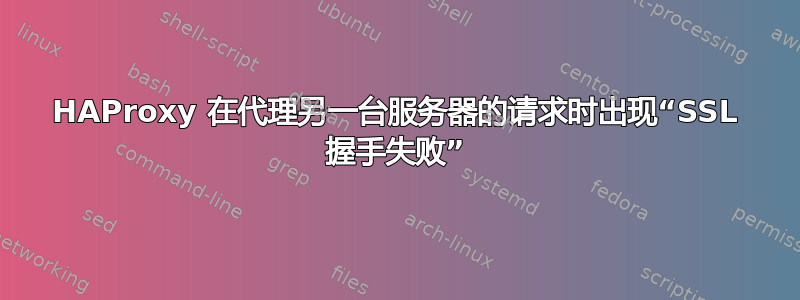
我正在尝试将 HTTP 请求从一台服务器代理到另一台服务器 - 两台服务器都运行 HAProxy。
我从原始服务器定义了后端,如下所示:
backend site100
option redispatch
option forwardfor
server server1 123.123.123.123 maxconn 32
然而,当发出请求时,响应是502 Bad Gateway,在目标服务器的调试日志中我只得到一个SSL handshake failure:
Feb 24 10:43:11 XenonKiloCranberry haproxy[5749]: 116.203.70.99:36908 [24/Feb/2020:10:43:11.960] https-in/1: SSL handshake failure
这可能是由于 SSL 证书是 SAN/SNI 造成的吗?也许 haproxy 不支持此功能?我该如何解决这个问题?
答案1
解决它:
backend site100
option redispatch
option forwardfor
option tcplog
option ssl-hello-chk
server server1 123.123.123.123 maxconn 32 check ssl verify required ca-file /etc/ssl/certs/ca-certificates.crt
似乎是由于ssl verify required ca-file /etc/ssl/certs/ca-certificates.crt选项


