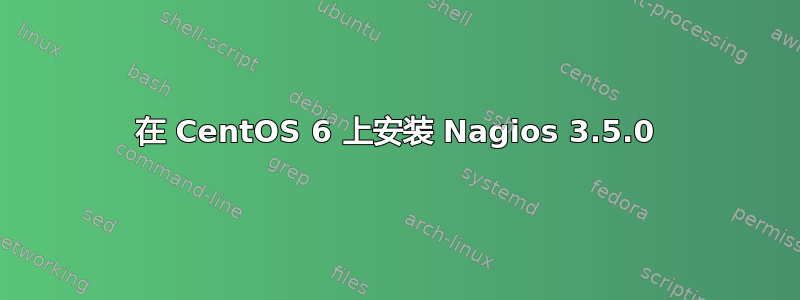
你好,我在运行 make all 时收到以下错误
/usr/bin/install: cannot stat `nagios': No such file or directory
make[2]: *** [install-basic] Error 1
make[2]: Leaving directory `/root/nagios/nagios/base'
make[1]: *** [install] Error 2
make[1]: Leaving directory `/root/nagios/nagios/base'
make: *** [install] Error 2
我正在关注 http://www.howtoforge.com/installing-nagios-3.4.4-on-centos-6.3 并添加了以下内容
1) Create Account Information
Become the root user.
su -l
Create a new nagios user account and give it a password.
/usr/sbin/useradd -m nagios
passwd nagios
Create a new nagcmd group for allowing external commands to be submitted through the web interface. Add both the nagios user and the apache user to the group.
/usr/sbin/groupadd nagcmd
/usr/sbin/usermod -a -G nagcmd nagios
/usr/sbin/usermod -a -G nagcmd apache
在我运行 make all 之前
答案1
该目录是否存在于您的 Nagios 服务器上?
/root/nagios/nagios/base
我建议你不要遵循你正在遵循的文档,而是遵循 Nagios 的 Fedora 快速入门指南,因为 CentOS 也是基于 RPM 的
http://nagios.sourceforge.net/docs/3_0/quickstart-fedora.html


