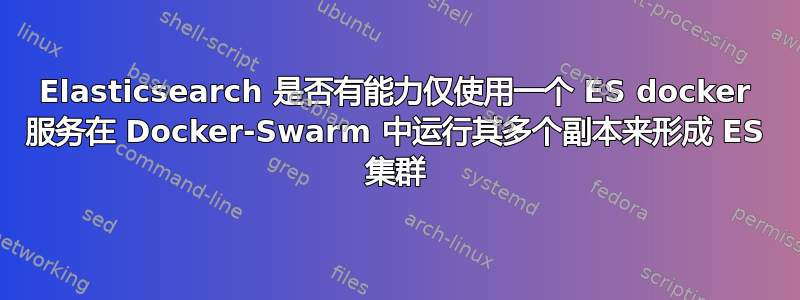
我只想在 docker-swarm 中运行一个 elasticsearch 服务,并且该服务有多个副本。
Elasticsearch 是否有能力仅使用一个 ES docker 服务在 Docker-Swarm 中运行其多个副本来形成 ES 集群。以下是我的 elasticsearch.yml 配置。
是否可能?如果是,需要在 elasticsearch.yml 文件中进行哪些调整才能获得所需的结果。
http.host: 0.0.0.0
transport.host: 0.0.0.0
network.host: 0.0.0.0
discovery.zen.minimum_master_nodes: 1
node.name: elasticsearch-node1
discovery.zen.ping.unicast.hosts: ["elasticsearch"]
cluster.name: elasticsearch
transport.publish_port: 9300
transport.publish_host: elasticsearch
node.master: true
#node.data: true
答案1
是的,这是可以实现的。只需在 docker-compose.yaml 文件中像下面这样将 endpoint_mode 添加为 dnsrr。要在所有 docker-swarm 节点上部署一个实例/容器,请在 docker-compose.yaml 文件中使用“mode: global”。要在一台机器上部署所有 ES 集群实例/容器,请使用“mode: replicated”并在 docker-compose.yaml 文件中指定要部署的副本,例如“replicas: 3”。
使用“endpoint_mode: dnsrr”时,我们将无法公开服务端口。为此,我们应该使用外部负载平衡器,如 nginx 或 haproxy。如下所示 nginx docker-compose.yaml 文件
version: '3.5'
services:
elasticsearch:
image: elasticsearch:5
deploy:
# mode: replicated
# replicas: 3
mode: global
endpoint_mode: dnsrr
restart_policy:
condition: on-failure
delay: 5s
max_attempts: 3
window: 120s
# placement:
# constraints: [node.role == manager]
environment:
- ES_JAVA_OPTS=${ELASTICSEARCH_MEM}
volumes:
- esdata:/usr/share/elasticsearch/data
configs:
- source: elasticsearch.yml
target: /usr/share/elasticsearch/config/elasticsearch.yml
# ports:
# - 9200:9200
# - 9300:9300
nginx-lb:
image: "nginx:1.15.4"
deploy:
restart_policy:
condition: on-failure
delay: 5s
max_attempts: 3
window: 120s
placement:
constraints: [node.role == manager]
volumes:
- ./nginx.conf:/etc/nginx/nginx.conf
ports:
- 9200:9200
- 9300:9300
volumes:
esdata:
configs:
elasticsearch.yml:
external: true
# elasticsearch.yaml file
transport.host: 0.0.0.0
http.host: 0.0.0.0
network.host: 0.0.0.0
cluster.name: elasticsearch
discovery.zen.ping.unicast.hosts: elasticsearch
discovery.zen.minimum_master_nodes: 1
node.max_local_storage_nodes: 20
# nginx.conf file
events {}
stream {
upstream stream_backend {
server elasticsearch:9300;
}
server {
listen 9300;
proxy_pass stream_backend;
proxy_timeout 3s;
proxy_connect_timeout 1s;
}
}
http {
upstream elasticsearch9200 {
server elasticsearch:9200;
}
server {
listen 9200;
server_name _;
location / {
proxy_pass http://elasticsearch9200;
}
}
}


