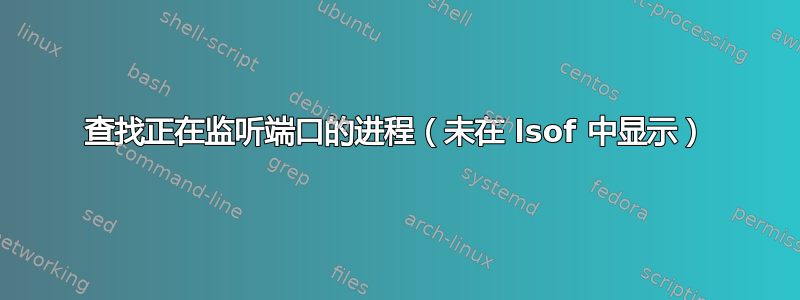
更新:
该端口由 NFS 打开。我通过将 NFS 配置为侦听已知端口来解决此问题。
使用 Ubuntu 18.04
我想知道哪个进程或内核函数监听UDP 端口 38637。
我研究过这个问题,发现了类似的问题:
- https://superuser.com/questions/42843/finding-the-process-that-is-using-a-certain-port-in-linux
- https://unix.stackexchange.com/questions/106561/finding-the-pid-of-the-process-using-a-specific-port
- https://unix.stackexchange.com/questions/35292/quickly-find-which-files-belongs-to-a-specific-inode-number
- 网络端口打开,但没有附加进程?
- netstat 显示没有 pid 的监听端口,但 lsof 没有
- /proc/ 某些进程的权限被拒绝
我已经尝试了所有能找到的补救方法...
- 卸载所有网络驱动器
- 已重启。重启后,同一端口将进行监听。
- 使用 clamav 和 sophos-av 进行病毒/木马扫描
nmap并且nc都成功连接到端口- 尝试了以下所有检查:
网络状态
不显示进程 ID
➜ sudo netstat -ulpen | grep 38637
udp 0 0 0.0.0.0:38637 0.0.0.0:* 0 36601 -
udp6 0 0 :::38637 :::* 0 36602 -
lsof
什么都没显示
➜ sudo lsof -i udp:38637
➜ echo $?
1
rpc信息
没有列出感兴趣的端口
➜ sudo rpcinfo -p | grep 38637
➜ echo $?
1
定影器
麻烦吗?
➜ sudo fuser -n udp 38637
Cannot stat file /proc/16147/fd/1023: Permission denied
Cannot stat file /proc/16374/fd/1023: Permission denied
Cannot stat file /proc/16375/fd/1023: Permission denied
Cannot stat file /proc/16380/fd/1023: Permission denied
Cannot stat file /proc/16381/fd/1023: Permission denied
Cannot stat file /proc/16382/fd/1023: Permission denied
Cannot stat file /proc/18061/fd/1023: Permission denied
Cannot stat file /proc/18177/fd/1023: Permission denied
Cannot stat file /proc/18183/fd/1023: Permission denied
Cannot stat file /proc/18188/fd/1023: Permission denied
Cannot stat file /proc/18189/fd/1023: Permission denied
Cannot stat file /proc/18190/fd/1023: Permission denied
inode 也没有给我任何东西
➜ sudo fuser --inode 36601
Specified filename 36601 does not exist.
调试文件系统
没什么。
➜ sudo debugfs -R 'ncheck 36601' /dev/sda1
debugfs 1.44.1 (24-Mar-2018)
Inode Pathname
我将非常感激任何关于在哪里寻找此端口监听原因的答案的其他建议。


