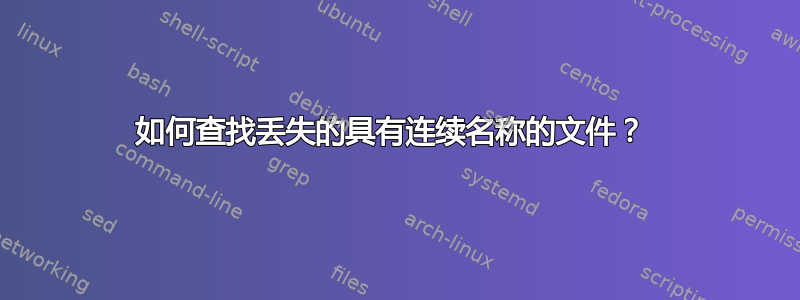
我有数千个名为 1.txt 2.txt 等的文件。其中一些文件丢失了。找出哪些文件丢失的最简单方法是什么?
答案1
ub=1000 # Replace this with the largest existing file's number.
seq "$ub" | while read -r i; do
[[ -f "$i.txt" ]] || echo "$i.txt is missing"
done
ub您可以通过执行ls | sort -n或类似操作轻松找到适当的值。这依赖于文件的输出格式seq,特别是这里没有前导零。
答案2
$ ls
1.txt 3.txt
$ seq 1 10 | xargs -I {} ls {}.txt >/dev/null
ls: cannot access 2.txt: No such file or directory
ls: cannot access 4.txt: No such file or directory
ls: cannot access 5.txt: No such file or directory
ls: cannot access 6.txt: No such file or directory
ls: cannot access 7.txt: No such file or directory
ls: cannot access 8.txt: No such file or directory
ls: cannot access 9.txt: No such file or directory
ls: cannot access 10.txt: No such file or directory
$
答案3
这是我将要使用的功能
missing () {
#ub gets the largest sequential number
ub=$(ls | sort -n | tail -n 1 | xargs basename -s .txt)
seq "$ub" | while read -r i; do
[[ -f "$i.jpg" ]] || echo "$i.txt is missing"
done
}
答案4
其他 (bash):
comm -23 <(printf '%d.txt\n' {1..1000} | sort) <(ls *.txt |sort)


