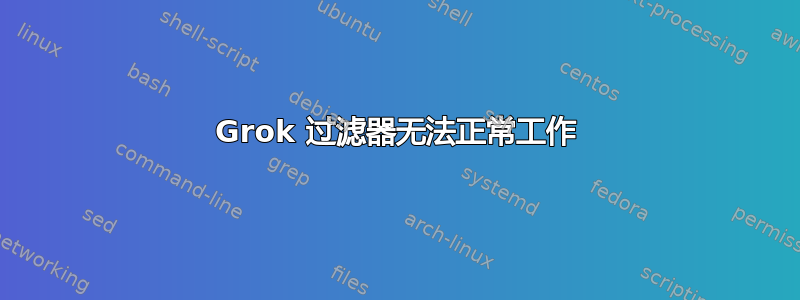
我在 Debian 服务器上安装了 Filebeat-7.1,这个 Filebeat 会将数据从这个 Debian 服务器中的文件发送到带有 Logstash 7.6 的服务器,以下是文件配置
Filebeat.yml:
#=========================== Filebeat inputs =============================
filebeat.inputs:
type: log
Change to true to enable this input configuration.
enabled: true
paths:
/root/code/cigol/logs/server.log
json.keys_under_root: true
json.overwrite_keys: true
json.add_error_key: true
force_close_files: true
fields:
env: dev
type: voiceserver.log
type: log
enabled: true
paths:
- /usr/local/freeswitch/log/freeswitch.log
force_close_files: true
fields:
env: dev
type: freeswitch.log
processors:
drop_fields:
fields: ["agent.ephemeral_id", "time", "agent.hostname", "agent.id", "agent.type", "agent.version", "ecs.version", "input.type", "log.offset", "@version", "fields.env", "tags"]
#----------------------------- Logstash output --------------------------------
output.logstash:
hosts: ["35.171.202.75:5044"]
--------------------------------logstash.conf----------------------------------------------------------------------------------------- 输入.conf
input {
beats {
port => 5044
}
}
过滤器配置文件
filter{
if [fields][env] == "dev" {
if [source] == "/root/code/cigol/logs/server.log" {
json {
source => "message"
}
}
} else
if [source] == "/usr/local/freeswitch/log/freeswitch.log" {
grok {
match => { "message" => "%{NOTSPACE:uuid} %{TIMESTAMP_ISO8601:date} [%{LOGLEVEL:loglevel}] %{GREEDYDATA:message}" }
remove_field => ["message"]
}
}
}
输出配置文件
output {
elasticsearch {
hosts => ["127.0.0.1:9200"]
index => "%{[fields][type]}-%{+YYYY.MM.dd}"
}
stdout { codec => rubydebug }
}
应用程序日志格式
79110982-6d35-4b80-9be7-6ec9772313f9 2020-04-21 14:25:55.001130 [DEBUG] switch_core_state_machine.c:749 (sofia/3clogic_external/[email protected]:5505) State DESTROY
Kibana 输出
message 79110982-6d35-4b80-9be7-6ec9772313f9 2020-04-21 14:25:55.001130 [DEBUG] mod_sofia.c:364 sofia/3clogic_external/[email protected]:5505 SOFIA DESTROY
我想将消息分为以下几种
"UUID" = 79110982-6d35-4b80-9be7-6ec9772313f9
"date" = 2020-04-21 14:25:55.001130
"loglevel" = DEBUG
"message" = switch_core_state_machine.c:749 (sofia/3clogic_external/[email protected]:5505) State DESTROY
答案1
您只需要转义特殊字符:
[%{LOGLEVEL:loglevel}]
应该
\[%{LOGLEVEL:loglevel}\]
工作模式如下:
%{NOTSPACE:uuid} %{TIMESTAMP_ISO8601:date} \[%{LOGLEVEL:loglevel}\] %{GREEDYDATA:message}


