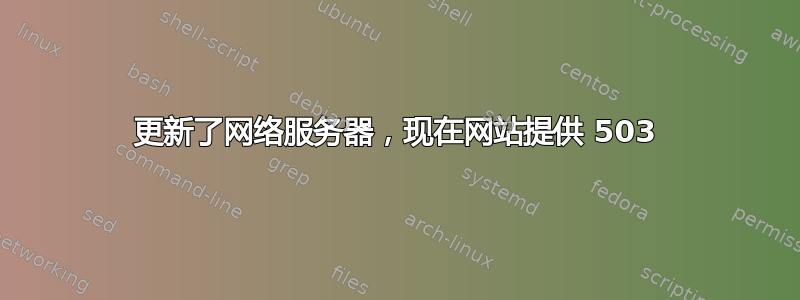
首先,我对 Apache/tomcat 网页托管不熟悉。我最近更新了一个私人网络服务器,这可能是我很长时间以来第一次使用 yum,现在网站无法正常工作。我可以进入该https://$server/页面,然后得到一个正常页面,提示它将重定向到另一个页面,或者单击以重定向。这会将我带到一个出现https://$server//iweb/servlet/menu?opt=menu503 错误的页面。这曾经是一个带有登录提示的页面。
我目前的假设是 Java servlet 尚未启动。我找不到任何可以帮助我的博客,但这可能是由于我不熟悉服务器和 Web 服务器架构。任何使菜单页面正常工作的后续步骤,即使只是指向要查看的正确日志,都会有所帮助。
http -v
Server version: Apache/2.2.3
Server built: Jul 18 2016 10:45:28
Server's Module Magic Number: 20051115:3
Server loaded: APR 1.2.7, APR-Util 1.2.7
Compiled using: APR 1.2.7, APR-Util 1.2.7
Architecture: 64-bit
Server MPM: Prefork
threaded: no
forked: yes (variable process count)
Server compiled with....
-D APACHE_MPM_DIR="server/mpm/prefork"
-D APR_HAS_SENDFILE
-D APR_HAS_MMAP
-D APR_HAVE_IPV6 (IPv4-mapped addresses enabled)
-D APR_USE_SYSVSEM_SERIALIZE
-D APR_USE_PTHREAD_SERIALIZE
-D APR_HAS_OTHER_CHILD
-D AP_HAVE_RELIABLE_PIPED_LOGS
-D DYNAMIC_MODULE_LIMIT=128
-D HTTPD_ROOT="/etc/httpd"
-D SUEXEC_BIN="/usr/sbin/suexec"
-D DEFAULT_PIDLOG="run/httpd.pid"
-D DEFAULT_SCOREBOARD="logs/apache_runtime_status"
-D DEFAULT_LOCKFILE="logs/accept.lock"
-D DEFAULT_ERRORLOG="logs/error_log"
-D AP_TYPES_CONFIG_FILE="conf/mime.types"
-D SERVER_CONFIG_FILE="conf/httpd.conf"
使用 2.2.22 进行上次健康启动时的日志
32 [Wed Apr 29 13:27:28 2020] [notice] caught SIGTERM, shutting down
33 Attempt to free unreferenced scalar: SV 0x1a9ba058 during global destruction.
34 [Wed Apr 29 14:41:22 2020] [info] Init: Seeding PRNG with 256 bytes of entropy
35 [Wed Apr 29 14:41:22 2020] [info] Init: Generating temporary RSA private keys (512/1024 bits)
36 [Wed Apr 29 14:41:22 2020] [info] Init: Generating temporary DH parameters (512/1024 bits)
37 [Wed Apr 29 14:41:22 2020] [info] Init: Initializing (virtual) servers for SSL
38 [Wed Apr 29 14:41:22 2020] [info] mod_ssl/2.2.22 compiled against Server: Apache/2.2.22, Library: OpenSSL/0.9.8t
39 Attempt to free unreferenced scalar: SV 0x9f504c8 during global destruction.
40 [Wed Apr 29 14:41:22 2020] [info] Init: Seeding PRNG with 256 bytes of entropy
41 [Wed Apr 29 14:41:22 2020] [info] Init: Generating temporary RSA private keys (512/1024 bits)
42 [Wed Apr 29 14:41:22 2020] [info] Init: Generating temporary DH parameters (512/1024 bits)
43 [Wed Apr 29 14:41:22 2020] [debug] ssl_scache_shmcb.c(253): shmcb_init allocated 512000 bytes of shared memory
44 [Wed Apr 29 14:41:22 2020] [debug] ssl_scache_shmcb.c(272): for 511920 bytes (512000 including header), recommending 32 subcaches, 133 indexes each
45 [Wed Apr 29 14:41:22 2020] [debug] ssl_scache_shmcb.c(306): shmcb_init_memory choices follow
46 [Wed Apr 29 14:41:22 2020] [debug] ssl_scache_shmcb.c(308): subcache_num = 32
47 [Wed Apr 29 14:41:22 2020] [debug] ssl_scache_shmcb.c(310): subcache_size = 15992
48 [Wed Apr 29 14:41:22 2020] [debug] ssl_scache_shmcb.c(312): subcache_data_offset = 3208
49 [Wed Apr 29 14:41:22 2020] [debug] ssl_scache_shmcb.c(314): subcache_data_size = 12784
50 [Wed Apr 29 14:41:22 2020] [debug] ssl_scache_shmcb.c(316): index_num = 133
51 [Wed Apr 29 14:41:22 2020] [info] Shared memory session cache initialised
52 [Wed Apr 29 14:41:22 2020] [info] Init: Initializing (virtual) servers for SSL
53 [Wed Apr 29 14:41:22 2020] [info] mod_ssl/2.2.22 compiled against Server: Apache/2.2.22, Library: OpenSSL/0.9.8t
54 [Wed Apr 29 14:41:23 2020] [notice] mod_python: Creating 4 session mutexes based on 256 max processes and 0 max threads.
55 [Wed Apr 29 14:41:23 2020] [notice] Apache/2.2.22 (Unix) mod_ssl/2.2.22 OpenSSL/0.9.8w mod_jk/1.2.31 PHP/5.3.10 mod_python/3.2.8 Python/2.4.3 mod_perl/2.0.5 Perl/v5.14.2 configured -- resuming normal operations
56 [Wed Apr 29 14:41:23 2020] [info] Server built: Feb 20 2012 20:30:18
57 [Wed Apr 29 14:41:23 2020] [debug] prefork.c(1023): AcceptMutex: sysvsem (default: sysvsem)
使用 2.2.3 从最近重启时记录
96 [Thu Apr 30 07:30:24 2020] [notice] suEXEC mechanism enabled (wrapper: /usr/sbin/suexec)
97 [Thu Apr 30 07:30:24 2020] [notice] SSL FIPS mode disabled
98 [Thu Apr 30 07:30:24 2020] [warn] module rewrite_module is already loaded, skipping
99 [Thu Apr 30 07:30:24 2020] [notice] Digest: generating secret for digest authentication ...
100 [Thu Apr 30 07:30:24 2020] [notice] Digest: done
101 [Thu Apr 30 07:30:24 2020] [notice] SSL FIPS mode disabled
102 [Thu Apr 30 07:30:24 2020] [notice] mod_python: Creating 4 session mutexes based on 256 max processes and 0 max threads.
103 [Thu Apr 30 07:30:25 2020] [notice] Apache/2.2.3 (CentOS) configured -- resuming normal operations
从 2.2.22 更新到 2.2.3 后,我做了以下更改以启动 httpd 服务
- 重新映射
/etc/httpd/modulas到/usr/lib64/httpd/modules - 重新映射
/ect/http/logs到/usr/lib64/https/logs - 编辑
/etc/httpd/conf.d/certs.conf以包括LoadModule ssl_module&Listen 443 - 编辑
/etc/httpd/conf.d/ssl.conf以删除Listen 443 - 重新映射
/etc/httpd/run到/var/run
更新 1
我还修改了原帖中遗留的部分,server.xml以删除“Ghostcat”(CVE-2020-1938)漏洞 <!--<Connector port="8009" protocol="AJP/1.3" redirectPort="8443" />-->
我也发现servilet正在运行,但是需要转到tomcat的8080端口server:8080/iweb/servlet/menu?opt=menu


