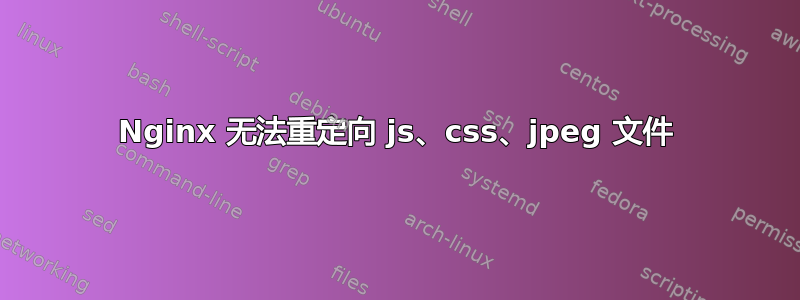
请通过以下 nginx.conf 文件查找:
server {
listen 81;
server_name www.mysite.com;
root /home/ubuntu/mysite/dist;
index index.php index.html index.htm;
charset utf-8;
# Remove trailing slash to please Laravel routing system.
#if (!-d $request_filename) {
#rewrite ^/(.+)/$ /$1 permanent;
#}
error_log /var/log/nginx/myapp-error.log warn;
location / {
try_files $uri /index.html;
}
location /temp {
alias /var/www/frontend-stage/dist/something/;
# basically $uri and /$uri resembles the base path which is / and the path on which we're currently, so for an example if i
# want to host another website on /temp/foo the the $uri /temp/$uri
try_files $uri $uri/ /temp/index.html;
}
...
当我从 chrome 打开 www.mysite.com/temp/something 时,它会正确获取 index.html,但其余所有 js、css、jpeg、png 等都从 /home/ubuntu/mysite/dist 获取,而不是从 /var/www/frontend-stage/dist/something/ 获取
我在前端使用 Angular 9
请指教
答案1
您有一个文档根目录集,因此它使用该路径根目录 /home/ubuntu/mysite/dist;
看这里: https://docs.nginx.com/nginx/admin-guide/web-server/serving-static-content/


