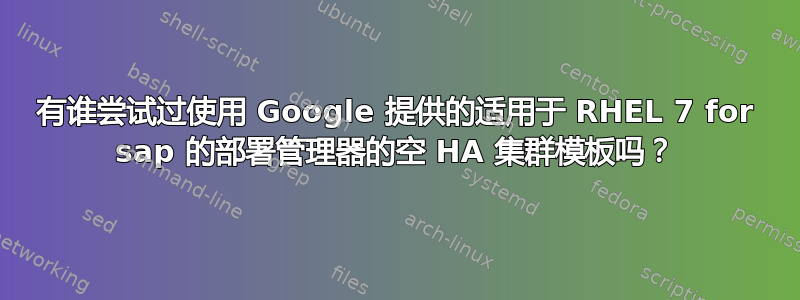
我尝试使用以下 Google 提供的部署管理器模板在 GCP 上构建空的 RHEL 集群。实例已配置,但集群从未配置。甚至部署管理器也无法配置服务器之间的无密码身份验证。我找不到错误或失败日志。以下是 Google 提供的模板文件。
http://storage.googleapis.com/sapdeploy/dm-templates/sap_emptyha/template.yaml
imports:
- path: https://storage.googleapis.com/sapdeploy/dm-templates/sap_emptyha/sap_emptyha.py
resources:
- name: sap_empty_ha
type: https://storage.googleapis.com/sapdeploy/dm-templates/sap_emptyha/sap_emptyha.py
properties:
primaryInstanceName: sapci01
secondaryInstanceName: sapci02
primaryZone: us-central1-a
secondaryZone: us-central1-b
instanceType: n1-standard-2
subnetwork: subnet-a
linuxImage: family/rhel-7-6-sap-ha
linuxImageProject: rhel-sap-cloud
sap_vip: 192.168.0.101
#
# --- Advanced Options ---
# The following advanced options are not usually needed. To use an advanced option, remove
# the comment indicator, #, before the parameter name and specify an appropriate value.
#
networkTag: external,internal
# Adds network tags to your instance. This is useful if you do routing or define
# firewall rules by tags. By default, no tags are added to your VM. Multiple tags
# can be assigned by separating them with commas
以下是部署管理器命令
$ gcloud deployment-manager deployments create sap-empty --config rhel.yaml
是否有人尝试过使用 Google 提供的适用于 RHEL 7 for sap 的部署管理器的空 HA 集群模板,或者是否有人可以找出问题所在?


