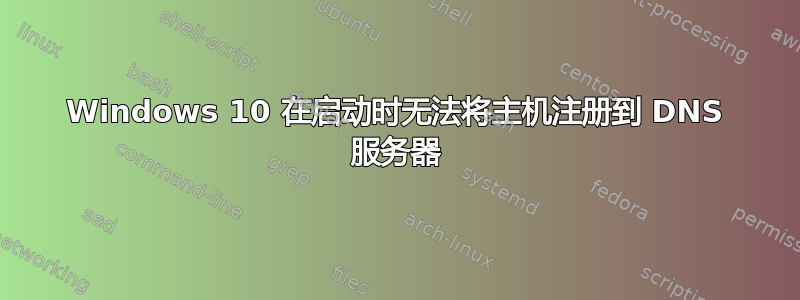
情况如下。
我们推出了可自动连接到无线的 Windows 10 笔记本电脑。客户端是 Windows 10,DNS 和 DHCP 服务器也是 Windows。当它们对接时,它们会检测有线连接并禁用 wifi。
到目前为止,一切都很好..
问题:
我们启动一台具有有线连接的笔记本电脑,该机器将收到 2 个 IP 地址。1 个有线,1 个无线。
> 此时DNS服务器上的DNS记录中已经列出了Wifi地址。
Windows 将自动停用无线连接,并且仅将有线连接列为活动连接。
> 此时 DNS 服务器上的 DNS 记录仍然列出了 Wifi 地址。因此不再可以通过其主机名连接到该机器。
当我检查事件日志时,我得到:
Log Name: System
Source: Microsoft-Windows-DNS-Client
Date: 25/05/2020 16:03:13
Event ID: 8018
Task Category: (1028)
Level: Warning
Keywords:
User: NETWORK SERVICE
Computer: .............
Description:
The system failed to register host (A or AAAA) resource records (RRs) for network adapter
with settings: ....
The reason the system could not register these RRs was because the DNS server contacted refused the update request. The reasons for this might be (a) you are not allowed to update the specified DNS domain name, or (b) because the DNS server authoritative for this name does not support the DNS dynamic update protocol.
To register the DNS host (A or AAAA) resource records using the specific DNS domain name and IP addresses for this adapter, contact your DNS server or network systems administrator.
当我拔下 UTP 电缆并重新插入时,它会正常注册并更新 DNS 服务器。所以我不明白为什么它在启动时不起作用。
我找到了一个有效但不是最安全的解决方案:
当我转到我们的 DNS 服务器并将动态更新设置为接受“不安全和安全”并重新启动笔记本电脑时,一切都正常运行。
但由于这是一个重大的安全风险,我已将其重新设置为“仅安全”。
简而言之:由于未知原因(仅在系统启动时),有线 IP 被视为不安全,DNS 服务器将不接受注册请求。



