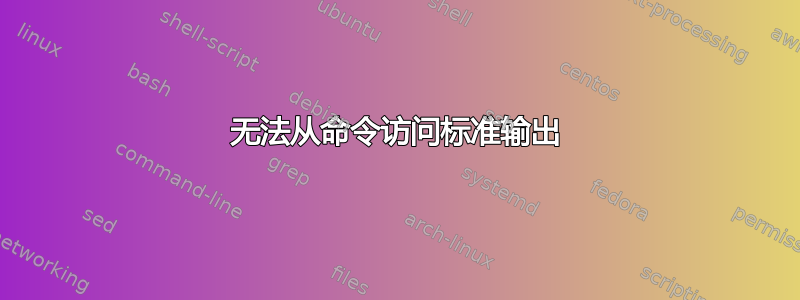
我正在使用这个命令格式:
cmd0 > >(cmd1) 2> >(cmd2)
Cmd2 在处理某些数据时需要将数据回显给 zenity,但 zenity 永远听不到回声。回声似乎丢失了,因为 cmd2 由(..).我的代码的概要如下所示。情况 1 和 3 工作正常。 Zenity 从未收到来自案例 2 的回显。我已经通过将数据发送到文件来验证案例 2 确实正确回显。我正在寻找一种在阅读时将数据回显到 zenity 的方法。
function() {
while [ "$nf" -lt "$num_of_files" ]; do
((nf=$nf+1))
case "$process" in
1)
while read -d$'\r' str1; do
(commands ... )
echo "$percent_update"
done
;;
2) #feed the standout of cmd0 to cmd1 and the standerr of cmd0 to cmd2
command0 > >(command1) 2> >(command 2 ....
while read -d$'%' str1; do
percent=$(echo "$str1" | sed 's/\x08//g' | sed 's/ //g')
percent=$(scaler "$percent" "$nf" "$num_of_files")
echo "$percent_update"
echo "$percent_update" >>just to verify data exists & is good.txt
done)
;;
3)
(more commands)
echo percent
;;
esac
done | zenity --progress --percentage=0 --auto-close
}
答案1
你的问题是你正在重定向 stderr前重定向标准输出。如果你把它们调换一下,它应该会起作用。为了说明这一点,请考虑以下脚本。foo.sh打印到 stderr 和 stdout:
#!/usr/bin/env bash
## foo.sh
## Print "out" to standard output
echo out
## Print "error" to standard error
echo error >&2
bar.sh读取输入:
#!/usr/bin/env bash
## bar.sh
read input
## Print your input
echo "bar.sh read: $input"
也是如此baz.sh:
#!/usr/bin/env bash
## baz.sh
read input
## Print your input
echo "baz.sh read: $input"
现在,如果我像您试图做的那样运行这三个并将它们的输出传递到循环while,它会按预期工作:
$ foo.sh 2> >(bar.sh) > >(baz.sh) | while read line; do echo "$line"; done
bar.sh read: error
baz.sh read: out
但是,如果您以相反的方式执行此操作,则会失败:
$ foo.sh > >(bar.sh) 2> >(baz.sh) | while read line; do echo "$line"; done
bar.sh read: out
答案2
这是您串在一起的非常愚蠢的重定向链。我不明白你真正想在那里做什么,但你肯定误解了问题的根源。也许这会给你一个想法:
[mikeserv@desktop top]$ > >(sed 's/^/hey there:\t/') 2> >(ls -l /dev/fd/*)
ls: cannot access /dev/fd/10: No such file or directory
ls: cannot access /dev/fd/255: No such file or directory
ls: cannot access /dev/fd/3: No such file or directory
hey there: lr-x------ 1 mikeserv mikeserv 64 Oct 17 06:38 /dev/fd/0 -> pipe:[10484689]
hey there: l-wx------ 1 mikeserv mikeserv 64 Oct 17 06:38 /dev/fd/1 -> pipe:[10484688]
hey there: lrwx------ 1 mikeserv mikeserv 64 Oct 17 06:38 /dev/fd/2 -> /dev/pts/3
hey there: l-wx------ 1 mikeserv mikeserv 64 Oct 17 06:38 /dev/fd/63 -> pipe:[10484688]
当然echo不会写入while循环的标准输出 - 您可以在该命令中将其替换为任何管道command1当你这样做时会读到:
> >(command1) 2> >(command2)
重定向按顺序处理 - 每个命令从左到右。您所做的每一个流程替换都会影响相同的命令。
我愿意打赌你真正想做的事情更接近于:
command0 | command1 2>&1 >/dev/null | command2


