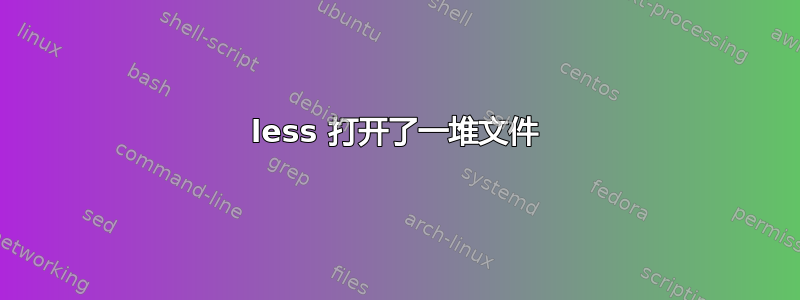
我尝试使用 less 打开一个文件:
less /home/me/Desktop/file1
这将返回如下意外结果:
/usr/bin/less: 1: [: missing ]
At least one file or directory argument required.
Use --help to show usage.
7-Zip [64] 16.02 : Copyright (c) 1999-2016 Igor Pavlov : 2016-05-21
p7zip Version 16.02 (locale=en_US.utf8,Utf16=on,HugeFiles=on,64 bits,3 CPUs Intel(R) Core(TM) i5-4210U CPU @ 1.70GHz (40651),ASM,AES-NI)
Usage: 7z <command> [<switches>...] <archive_name> [<file_names>...]
[<@listfiles...>]
<Commands>
a : Add files to archive
b : Benchmark....
.
.
.
在此处输入图片描述 它说 /usr/bin/less: 1: [:missing] 至少需要一个文件或目录参数。
我是一名 Linux 初学者,我开始学习基础知识,花了几天时间摆弄系统文件。也许我弄坏了某些东西,当我想使用 less 查看文件时,它会给我一堆手册页,而且它没有停止。
我怎样才能找出问题所在并解决它?
使用 man 打开命令手册页也给出了相同的结果:
man ls
这返回的结果与使用 less 相同,但随后出现了一些信息错误,而且花了很长时间才完成,我认为它一直在给出一堆错误,直到我按下 crtl+c:
Too many errors from stdinant to give up?
/usr/bin/bashbug: editor `editor' exited with nonzero status.
/usr/bin/bashbug: Perhaps it was interrupted.
/usr/bin/bashbug: Type `y' to give up, and lose your bug report;
/usr/bin/bashbug: type `n' to re-enter the editor.
Too many errors from stdinant to give up?
/usr/bin/bashbug: editor `editor' exited with nonzero status.
/usr/bin/bashbug: Perhaps it was interrupted.
/usr/bin/bashbug: Type `y' to give up, and lose your bug report;
/usr/bin/bashbug: type `n' to re-enter the editor.
Too many errors from stdinant to give up?
/usr/bin/bashbug: editor `editor' exited with nonzero status.
/usr/bin/bashbug: Perhaps it was interrupted.
/usr/bin/bashbug: Type `y' to give up, and lose your bug report;
/usr/bin/bashbug: type `n' to re-enter the editor.


