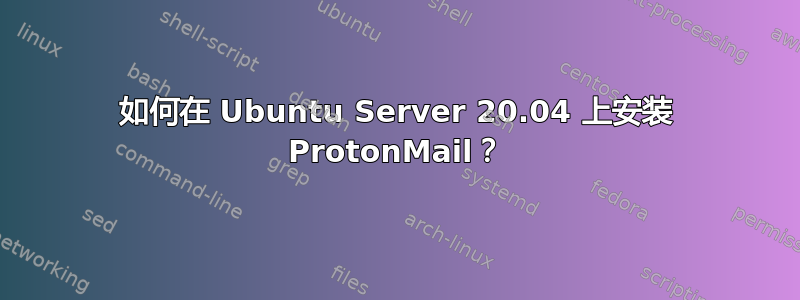
我在 ProtonMail 有一个 PRO 帐户,我想将其用于我的 Web 服务器。我在这里找到了一个教程:
https://pychao.com/2018/10/13/use-protonmail-bridge-on-headless-linux-machines/#comment-6612
在我的服务器上,我尝试了以下命令行:
$ sudo apt install pass
$ wget -c https://protonmail.com/download/protonmail-bridge_1.2.7-1_amd64.deb
$ sudo dpkg -i protonmail-bridge_1.2.7-1_amd64.deb
$ sudo apt update
$ sudo apt install protonmail-bridge
但我遇到了错误:
ubuntu@www-example-com ~ $ sudo dpkg -i protonmail-bridge_1.2.7-1_amd64.deb
Selecting previously unselected package protonmail-bridge.
(Reading database ... 105245 files and directories currently installed.)
Preparing to unpack protonmail-bridge_1.2.7-1_amd64.deb ...
Unpacking protonmail-bridge (1.2.7-1) ...
dpkg: dependency problems prevent configuration of protonmail-bridge:
protonmail-bridge depends on qt5-default; however:
Package qt5-default is not installed.
protonmail-bridge depends on libqt5designer5; however:
Package libqt5designer5 is not installed.
protonmail-bridge depends on libqt5multimediawidgets5; however:
Package libqt5multimediawidgets5 is not installed.
protonmail-bridge depends on libqt5quickwidgets5; however:
Package libqt5quickwidgets5 is not installed.
protonmail-bridge depends on libpulse-mainloop-glib0; however:
Package libpulse-mainloop-glib0 is not installed.
protonmail-bridge depends on libsecret-1-0; however:
Package libsecret-1-0 is not installed.
protonmail-bridge depends on ttf-dejavu; however:
Package ttf-dejavu is not installed.
dpkg: error processing package protonmail-bridge (--install):
dependency problems - leaving unconfigured
Processing triggers for mime-support (3.60ubuntu1) ...
Errors were encountered while processing:
protonmail-bridge
和 :
ubuntu@www-example-com ~ $ sudo apt install protonmail-bridge
Reading package lists... Done
Building dependency tree
Reading state information... Done
protonmail-bridge is already the newest version (1.2.7-1).
You might want to run 'apt --fix-broken install' to correct these.
The following packages have unmet dependencies:
protonmail-bridge : Depends: qt5-default but it is not going to be installed
Depends: libqt5designer5 but it is not going to be installed
Depends: libqt5multimediawidgets5 but it is not going to be installed
Depends: libqt5quickwidgets5 but it is not going to be installed
Depends: libpulse-mainloop-glib0 but it is not going to be installed
Depends: libsecret-1-0 but it is not going to be installed
Depends: ttf-dejavu but it is not going to be installed
E: Unmet dependencies. Try 'apt --fix-broken install' with no packages (or specify a solution).
如何在 Ubuntu Server 20.04 上安装 ProtonMail?
答案1
手动安装软件包时,可能会出现这样的错误,这是因为你的系统中没有安装依赖项。
要修复此问题,您需要按建议进行操作:
$ sudo apt --fix-broken install
这应该安装缺少的依赖项并解决您的问题。
答案2
检查此链接是否有帮助。它将跳过依赖项步骤。
我可以在按照以下链接后在 Kali 上执行桥接。
https://protonmail.com/support/knowledge-base/install-bridge-linux-deb-extract-binaries/


