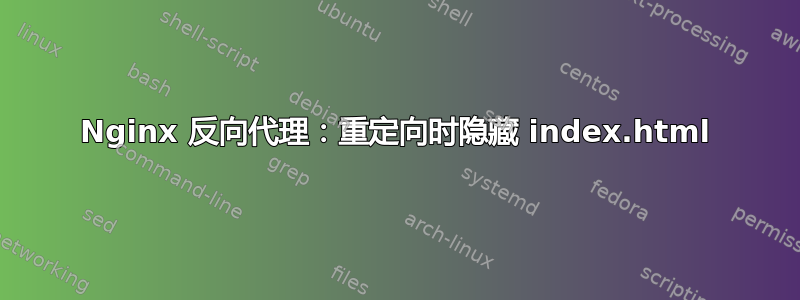
我对我的域使用以下配置:
server_name example.com www.example.com;
location / {
proxy_set_header Host $host;
proxy_set_header X-Real-IP $remote_addr;
proxy_set_header X-Forwarded-For $proxy_add_x_forwarded_for;
proxy_set_header X-Forwarded-Proto $scheme;
proxy_pass http://localhost:9999;
proxy_read_timeout 90;
}
这很好用,让我可以用我的域名访问托管在端口 9999 上的服务。但是,服务将我重定向到 ./index.html,我想从 URL 中删除 index.html。我已经尝试添加rewrite ^(.*)/index.html$ $1 permanent;
然而,这导致我无法再访问该网站“该页面未正确重定向”
答案1
作为一种解决方法,当您的站点收到请求时,您可以尝试添加index.html到上游请求中/:
location / {
rewrite ^/$ /index.html break;
proxy_set_header Host $host;
proxy_set_header X-Real-IP $remote_addr;
proxy_set_header X-Forwarded-For $proxy_add_x_forwarded_for;
proxy_set_header X-Forwarded-Proto $scheme;
proxy_pass http://localhost:9999;
proxy_read_timeout 90;
}
附加index.html到所有以斜杠结尾的 URI:
rewrite ^(.*)/$ $1/index.html break;


