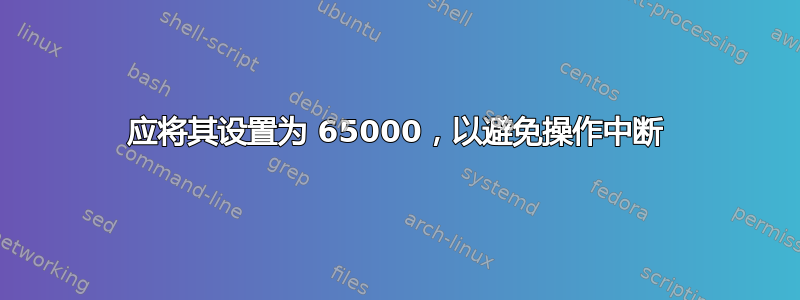
我正在跟进将 Solr 投入生产 | Apache Solr 参考指南 8.5,但是无法克服重新启动solr服务时出现的警告:
# service solr restart
*** [WARN] *** Your open file limit is currently 1024.
It should be set to 65000 to avoid operational disruption.
If you no longer wish to see this warning, set SOLR_ULIMIT_CHECKS to false in your profile or solr.in.sh
*** [WARN] *** Your Max Processes Limit is currently 1024.
It should be set to 65000 to avoid operational disruption.
If you no longer wish to see this warning, set SOLR_ULIMIT_CHECKS to false in your profile or solr.in.sh
Sending stop command to Solr running on port 8983 ... waiting up to 180 seconds to allow Jetty process 16065 to stop gracefully.
Waiting up to 180 seconds to see Solr running on port 8983 [\]
Started Solr server on port 8983 (pid=16320). Happy searching!
#
我的系统:
# cat /etc/redhat-release
Red Hat Enterprise Linux Server release 6.10 (Santiago)
# uname -a
Linux X.X.X 2.6.32-754.30.2.el6.x86_64 #1 SMP Fri May 29 04:45:43 EDT 2020 x86_64 x86_64 x86_64 GNU/Linux
#
完成后man 5 limits.conf:
# cat /etc/security/limits.d/498-solr.conf
solr hard nofile 65000
solr hard nproc 65000
#
但是,重新启动 solr 服务时仍然收到该警告消息。
请指教)
提前致谢!
@MirceaVutcovici:
# grep 'Max processes' /proc/$(pgrep solr)/limits
grep: /proc//limits: No such file or directory
# pgrep solr
# echo $?
1
# ps ax | grep solr
1926 ? Sl 2:37 java -server -Xms512m -Xmx512m -XX:+UseG1GC -XX:+PerfDisableSharedMem -XX:+ParallelRefProcEnabled -XX:MaxGCPauseMillis=250 -XX:+UseLargePages -XX:+AlwaysPreTouch -verbose:gc -XX:+PrintHeapAtGC -XX:+PrintGCDetails -XX:+PrintGCDateStamps -XX:+PrintGCTimeStamps -XX:+PrintTenuringDistribution -XX:+PrintGCApplicationStoppedTime -Xloggc:/var/solr/logs/solr_gc.log -XX:+UseGCLogFileRotation -XX:NumberOfGCLogFiles=9 -XX:GCLogFileSize=20M -Dsolr.jetty.inetaccess.includes= -Dsolr.jetty.inetaccess.excludes= -Dsolr.log.dir=/var/solr/logs -Djetty.port=8983 -DSTOP.PORT=7983 -DSTOP.KEY=solrrocks -Dhost=rlos.uftwf.local -Duser.timezone=UTC -Djetty.home=/opt/solr/server -Dsolr.solr.home=/var/solr/data -Dsolr.data.home= -Dsolr.install.dir=/opt/solr -Dsolr.default.confdir=/opt/solr/server/solr/configsets/_default/conf -Dlog4j.configurationFile=/var/solr/log4j2.xml -Xss256k -Dsolr.jetty.https.port=8983 -Dsolr.log.muteconsole -XX:OnOutOfMemoryError=/opt/solr/bin/oom_solr.sh 8983 /var/solr/logs -jar start.jar --module=http
9029 pts/0 S+ 0:00 grep solr
# grep 'Max processes' /proc/1926/limits
Max processes 1024 65000 processes
#
答案1
你设定了hard限制,但soft限制不是你设定的,soft限制就是被报告的内容。你也应该soft以同样的方式设定限制。
solr soft nofile 65000
solr soft nproc 65000
(应用程序本身应该能够提高限制,直到达到上限hard,但显然开发人员没有选择这样做。)
答案2
由于某种原因,这个解决方案对我来说不起作用。解决方案是/etc/systemd/system.conf通过添加以下行来更改文件。
DefaultLimitNOFILE=65000
DefaultLimitNPROC=65000
之后,运行systemctl daemon-reload。
检查设置:
~ # systemctl show | egrep "NOFILE|NPROC"
DefaultLimitNOFILE=65000
DefaultLimitNOFILESoft=65000
DefaultLimitNPROC=65000
DefaultLimitNPROCSoft=65000


