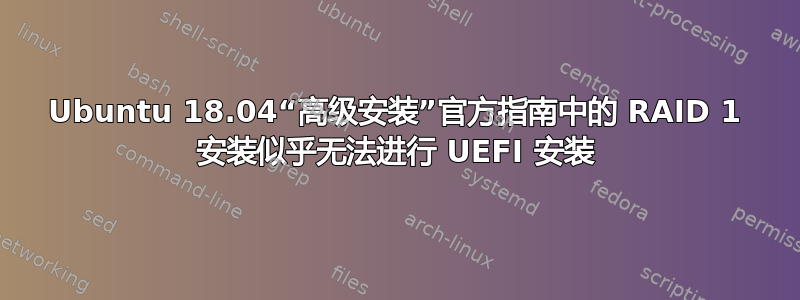
我之前在 Ubuntu 16.04 上设置 RAID 1 时没有遇到任何问题。然而,在 18.04 上却遇到了麻烦。我终于找到了这个指导。
我完全按照指南操作。但是,我无法设置可启动标志(步骤 8)。只有当我选择分区类型为“EFI 系统分区”时,我才能这样做。如果我这样做,下一步就会出现问题。
这里重复了说明中的步骤:
1. Select Manual as the partition method.
2. Select the first hard drive, and agree to "Create a new empty
partition table on this device?".
Repeat this step for each drive you wish to be part of the RAID
array.
3. Select the "FREE SPACE" on the first drive then select "Create a new
partition".
4. Next, select the Size of the partition. This partition will be the
swap partition, and a general rule for swap size is twice that of
RAM. Enter the partition size, then choose Primary, then Beginning.
A swap partition size of twice the available RAM capacity may not
always be desirable, especially on systems with large amounts of
RAM. Calculating the swap partition size for servers is highly
dependent on how the system is going to be used.
5. Select the "Use as:" line at the top. By default this is "Ext4
journaling file system", change that to "physical volume for RAID"
then "Done setting up partition".
6. For the / partition once again select "Free Space" on the first
drive then "Create a new partition".
7. Use the rest of the free space on the drive and choose Continue,
then Primary.
8. As with the swap partition, select the "Use as:" line at the top,
changing it to "physical volume for RAID". Also select the "Bootable
flag:" line to change the value to "on". Then choose "Done setting
up partition".
9. Repeat steps three through eight for the other disk and partitions.


