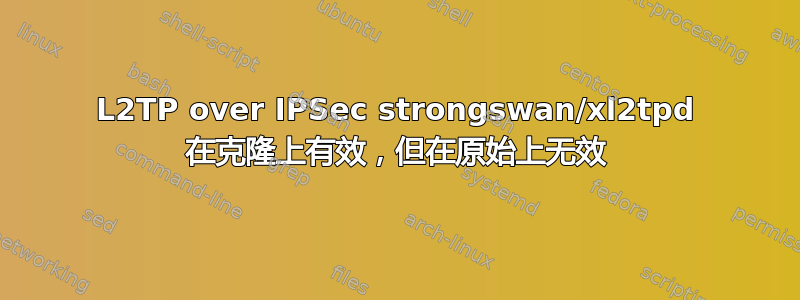
我正在设置从公司网络到客户端的 VPN 连接。目前:L2TP VPN。我的第一步是克隆当前的路由器虚拟机(它是一台 Hyper-V 机器)。然后我开始配置和试验克隆。一旦我得到了我想要的结果,我就在原始设备上重新执行了必要的步骤。设置现在完全相同(除了 IP 地址)。但出于某种原因,只有克隆可以连接(并且始终如此),而原始设备几乎总是失败——但出于某种原因确实连接过一次。
设置如下。
- 操作系统:Debian GNU/Linux 10 (buster)
- ipsec:Linux strongSwan U5.7.2/K4.19.0-9-amd64
- xl2tpd:xl2tpd-1.3.12
/etc/ipsec.conf
conn %default
ikelifetime=60m
keylife=20m
rekeymargin=3m
keyingtries=1
keyexchange=ikev1
authby=secret
ike=3des-sha1-modp1024
esp=3des-sha1-modp1024
conn vpnTheClient
keyexchange=ikev1
left=%defaultroute
auto=add
authby=secret
type=transport
leftprotoport=17/%any
rightprotoport=17/%any
right=10.20.30.40
/etc/ipsec.secrets
%any 10.20.30.40 : PSK "somestrongstring"
/etc/xl2tpd/xl2tpd.conf
[global]
debug tunnel = yes
debug avp = yes
debug network = yes
debug packet = yes
debug state = yes
[lac vpnTheClient]
lns = 10.20.30.40
ppp debug = yes
pppoptfile = /etc/ppp/options.TheClient.l2tpd
length bit = yes
/etc/ppp/options.TheClient.l2tpd
ipcp-accept-local
ipcp-accept-remote
refuse-eap
require-chap
noccp
noauth
noaccomp
mtu 1280
mru 1280
noipdefault
#defaultroute
nodefaultroute
#usepeerdns
unit 3
connect-delay 5000
name vpnusername
password vpnPasswrd!
现在我sudo xl2tpd -D从一个会话和sudo /bin/sh -c 'echo "c vpnTheClient" > /var/run/xl2tpd/l2tp-control'另一个会话中进行操作。
原来第一次失败的尝试如下所示。
xl2tpd[11360]: Not looking for kernel SAref support.
xl2tpd[11360]: Using l2tp kernel support.
xl2tpd[11360]: xl2tpd version xl2tpd-1.3.12 started on debian-router PID:11360
xl2tpd[11360]: Written by Mark Spencer, Copyright (C) 1998, Adtran, Inc.
xl2tpd[11360]: Forked by Scott Balmos and David Stipp, (C) 2001
xl2tpd[11360]: Inherited by Jeff McAdams, (C) 2002
xl2tpd[11360]: Forked again by Xelerance (www.xelerance.com) (C) 2006-2016
xl2tpd[11360]: Listening on IP address 0.0.0.0, port 1701
xl2tpd[11360]: get_call: allocating new tunnel for host 10.20.30.40, port 1701.
xl2tpd[11360]: Connecting to host 10.20.30.40, port 1701
xl2tpd[11360]: control_finish: message type is (null)(0). Tunnel is 0, call is 0.
packet dump:
HEX: { C8 02 00 6E 00 00 00 00 00 00 00 00 80 08 00 00 00 00 00 01 80 08 00 00 00 02 01 00 80 0A 00 00 00 03 00 00 00 03 80 0A 00 00 00 04 00 00 00 00 00 08 00 00 00 06 06 90 80 13 00 00 00 07 64 65 62 69 61 6E 2D 72 6F 75 74 65 72 00 13 00 00 00 08 78 65 6C 65 72 61 6E 63 65 2E 63 6F 6D 80 08 00 00 00 09 47 7A 80 08 00 00 00 0A 00 04 }
ASCII: { n debian-router xelerance.com Gz }
xl2tpd[11360]: control_finish: sending SCCRQ
xl2tpd[11360]: network_thread: select timeout with max retries: 5 for tunnel: 18298
xl2tpd[11360]: network_thread: select timeout with max retries: 5 for tunnel: 18298
xl2tpd[11360]: network_thread: select timeout with max retries: 5 for tunnel: 18298
xl2tpd[11360]: network_thread: select timeout with max retries: 5 for tunnel: 18298
xl2tpd[11360]: network_thread: select timeout with max retries: 5 for tunnel: 18298
xl2tpd[11360]: Maximum retries exceeded for tunnel 18298. Closing.
现在从克隆开始,完全相同的设置:
xl2tpd[2299]: Not looking for kernel SAref support.
xl2tpd[2299]: Using l2tp kernel support.
xl2tpd[2299]: xl2tpd version xl2tpd-1.3.12 started on debian-router-copy PID:2299
xl2tpd[2299]: Written by Mark Spencer, Copyright (C) 1998, Adtran, Inc.
xl2tpd[2299]: Forked by Scott Balmos and David Stipp, (C) 2001
xl2tpd[2299]: Inherited by Jeff McAdams, (C) 2002
xl2tpd[2299]: Forked again by Xelerance (www.xelerance.com) (C) 2006-2016
xl2tpd[2299]: Listening on IP address 0.0.0.0, port 1701
xl2tpd[2299]: get_call: allocating new tunnel for host 10.20.30.40, port 1701.
xl2tpd[2299]: Connecting to host 10.20.30.40, port 1701
xl2tpd[2299]: control_finish: message type is (null)(0). Tunnel is 0, call is 0.
packet dump:
HEX: { C8 02 00 73 00 00 00 00 00 00 00 00 80 08 00 00 00 00 00 01 80 08 00 00 00 02 01 00 80 0A 00 00 00 03 00 00 00 03 80 0A 00 00 00 04 00 00 00 00 00 08 00 00 00 06 06 90 80 18 00 00 00 07 64 65 62 69 61 6E 2D 72 6F 75 74 65 72 2D 63 6F 70 79 00 13 00 00 00 08 78 65 6C 65 72 61 6E 63 65 2E 63 6F 6D 80 08 00 00 00 09 9C 82 80 08 00 00 00 0A 00 04 }
ASCII: { s debian-router-copy xelerance.com
}
xl2tpd[2299]: control_finish: sending SCCRQ
xl2tpd[2299]: network_thread: recv packet from 10.20.30.40, size = 96, tunnel = 40066, call = 0 ref=0 refhim=0
packet dump:
<etc now everything is working>
然后我尝试添加noaccomp选项,原来的选项突然就起作用了。
xl2tpd[11881]: Not looking for kernel SAref support.
xl2tpd[11881]: Using l2tp kernel support.
xl2tpd[11881]: xl2tpd version xl2tpd-1.3.12 started on debian-router PID:11881
xl2tpd[11881]: Written by Mark Spencer, Copyright (C) 1998, Adtran, Inc.
xl2tpd[11881]: Forked by Scott Balmos and David Stipp, (C) 2001
xl2tpd[11881]: Inherited by Jeff McAdams, (C) 2002
xl2tpd[11881]: Forked again by Xelerance (www.xelerance.com) (C) 2006-2016
xl2tpd[11881]: Listening on IP address 0.0.0.0, port 1701
xl2tpd[11881]: get_call: allocating new tunnel for host 10.20.30.40, port 1701.
xl2tpd[11881]: Connecting to host 10.20.30.40, port 1701
xl2tpd[11881]: control_finish: message type is (null)(0). Tunnel is 0, call is 0.
packet dump:
HEX: { C8 02 00 6E 00 00 00 00 00 00 00 00 80 08 00 00 00 00 00 01 80 08 00 00 00 02 01 00 80 0A 00 00 00 03 00 00 00 03 80 0A 00 00 00 04 00 00 00 00 00 08 00 00 00 06 06 90 80 13 00 00 00 07 64 65 62 69 61 6E 2D 72 6F 75 74 65 72 00 13 00 00 00 08 78 65 6C 65 72 61 6E 63 65 2E 63 6F 6D 80 08 00 00 00 09 64 83 80 08 00 00 00 0A 00 04 }
ASCII: { n debian-router xelerance.com d }
xl2tpd[11881]: control_finish: sending SCCRQ
xl2tpd[11881]: network_thread: recv packet from 10.20.30.40, size = 96, tunnel = 25731, call = 0 ref=0 refhim=0
packet dump:
<etc now everything is working>
但仅此一次。
问题:我该如何调试这个东西(我只是一个非常新手的 Linux 用户)?这可能是什么原因造成的?我想强调一下,据我所知,克隆从未出现过任何连接问题——配置完全相同。
答案1
从https://linux.die.net/man/5/ipsec.conf:
左协议端口 允许通过连接的协议和端口,也称为端口选择器。参数的形式为协议,可以是数字或将在 /etc/protocols 中查找的名称,例如 leftprotoport=icmp,或协议/端口的形式,例如 tcp/smtp。端口可以定义为数字(例如 25)或将在 /etc/services 中查找的名称(例如 smtp)。可以使用特殊关键字 %any 来允许某个协议的所有端口。
事实证明,它没有像我预期的那样工作。
leftprotoport=17/%any连接出现了,但是后续ipsec.conf却没有。ipsecppp
用 替换它leftprotoport=17/1701可解决问题(强制重启后ipsec)。
我还发现一个有趣的现象,ipsec%any port 的输出看起来像
1.2.3.4/32[udp] === 10.20.30.40/32[udp]
而 1702 就是这样
1.2.3.4/32[udp/l2f] === 10.20.30.40/32[udp]
(端口由名称明确指定l2f)


