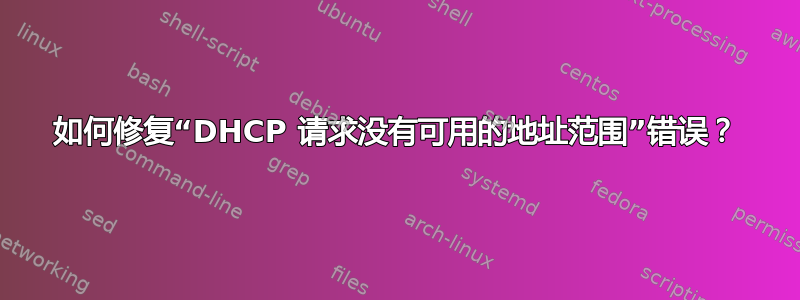
尝试使用 dnsmasq 运行 DHCP 服务器lo。
$ cat /etc/dnsmasq.d/01-dhcp-loopback.conf
interface=lo
dhcp-range=10.0.2.10,10.0.2.254,255.255.255.0
port=0
我可以通过添加以下别名来使事情正常工作eth0,但这没有意义,对吧?
auto eth0:1
iface eth0:1 inet static
address 10.0.2.1/24
答案1
您可能无法配置 eth0,因为它是一个容器,而不是真正的虚拟机,并且主机控制网络。
在真实的虚拟机中,您可以创建一个虚拟接口并使用它。由于您有一个容器,这取决于容器主机是否已加载虚拟模块(并且它们没有加载的可能性非常接近 100%)。
iface dummy0 inet static
address 10.10.0.1/24
pre-up ip link add dummy0 type dummy
答案2
如果你不打算在此主机上使用 DHCP,但从 Dnsmasq 收到此错误,则需要禁用 DHCP,方法是注释掉所有
dhcp-*
dhcp-range=
两个文件中的行:
/etc/dnsmasq.d/dhcp-settings
和
/etc/dnsmasq.conf
然后只需重新启动服务:
sudo systemctl restart dnsmasq


