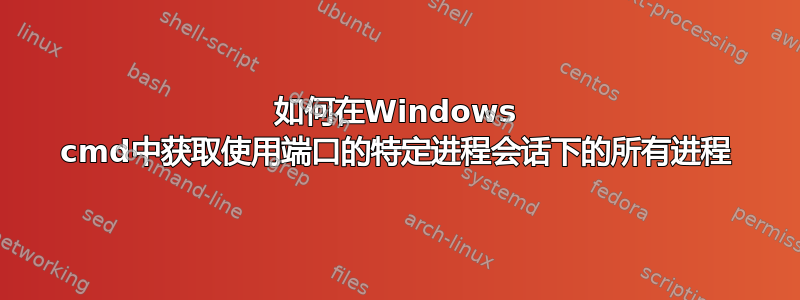
我想列出并终止属于使用端口的特定进程的会话的所有进程。这应该通过接受端口号作为输入的 Windows 批处理命令来实现。
例如:假设进程 PA 当前正在监听端口 8081。PA 在会话 S1 下运行,进程 PB 和 PC 与 PA 属于同一会话。PB 和 PC 将在不同的端口上运行(它们在哪个端口上运行并不重要)
Windows 命令/批处理文件应将 8081 作为输入并终止进程 PA、PB 和 PC。
这可能吗?由于我不太熟悉批处理命令/脚本,因此非常感谢您提供一些帮助。
我的失败尝试:
(for /F "tokens=2" %%i in (for /f "tokens=5" %a in ('netstat -aon ^| findstr 8081') do tasklist /NH /FI "PID eq %a") do taskkill /NH /FI "SESSIONNAME eq %%i")
答案1
在 PowerShell 中这实际上非常简单:
# Get the process of the listening NetTCPConnection and the session ID of the process
$SessionId = (Get-Process -Id (Get-NetTCPConnection -State Listen -LocalPort 8081).OwningProcess).SessionId
# Get all processes from that session and stop them
Get-Process | Where-Object { $_.SessionId -eq $SessionId } |
Stop-Process -Force -Confirm:$false
答案2
如果你正在寻找批处理脚本
for /f "tokens=5" %%a in ('netstat -aon ^| findstr 8081 ^| findstr "LISTEN"') do (
for /f "tokens=3" %%b in ('tasklist /NH /FI "PID eq %%a"') do (
for /f "tokens=2" %%c in ('tasklist /NH /FI "SESSIONNAME eq %%b"') do (
taskkill /F /PID %%c
)
)
)
答案3
您可以从中创建一个函数:
function kpn($port){ps|?{$_.sessionID-eq(get-NetTcpConnection -sta listen -loc $port)}|kill -fo -confirm:$false}
并称之为
kpn(8081)


