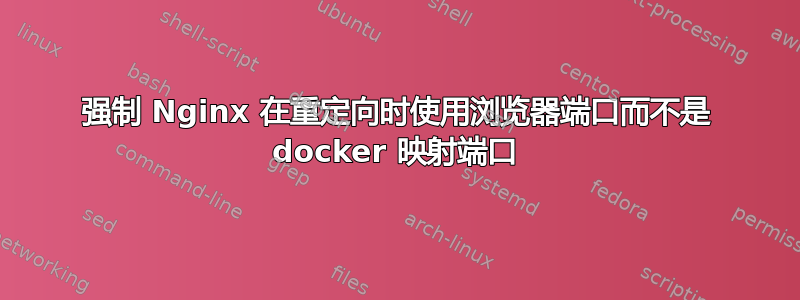
当我在主机和客户机上使用不同的端口映射 Nginx 服务器时,位置重定向遵循客户机端口而不是请求的 uri 的端口。
重现步骤:
$ cat /tmp/default.conf
server {
listen 8080;
server_name localhost;
location ~ ^/loveslash$ {
return 301 $request_uri/;
}
location ~ ^/loveslash/$ {
add_header Content-Type text/plain;
return 200 'yayy!';
}
location / {
add_header Content-Type text/plain;
return 200 '¯\_(ツ)_/¯';
}
}
$ docker run --name some-nginx -v /tmp/default.conf:/etc/nginx/conf.d/default.conf:ro -p 80:8080 --rm nginx
$ curl -i http://localhost/loveslash | grep Location
% Total % Received % Xferd Average Speed Time Time Time Current
Dload Upload Total Spent Left Speed
100 169 100 169 0 0 165k 0 --:--:-- --:--:-- --:--:-- 165k
Location: http://localhost:8080/loveslash/
- 我得到的是:
http://localhost/loveslash -> http://localhost:8080/loveslash/ - 我想要的是:
http://localhost/loveslash -> http://localhost/loveslash/
答案1
因为您使用的是默认端口,所以您可以指示 Nginx 在生成外部重定向时从 URL 中简单地删除端口号。
例如:
server {
listen 8080;
port_in_redirect off;
...
}
看这个文件了解详情。


