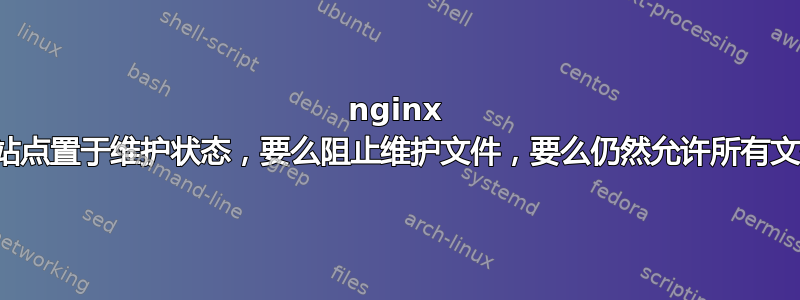
我正在运行一个带有 php-fpm 的简单 nginx 服务器来为我提供页面服务。
我一直尝试通过将所有请求重定向到 503 然后使用自定义错误页面显示 503 将其置于维护模式。
我的问题是,我的配置出了问题,导致 nginx 重定向每个页面包括将自定义 503 改为不带任何信息的内置默认值,或者稍微更改配置(见下文),我的所有 php 页面都会继续提供服务。我正在尝试找到一种方法来将每个请求重定向到维护页面,而不是使用 nginx 的默认值。
server {
listen 80 default_server;
# configuration for SSL and other things not pertaining to the question
# ...
root /srv/http;
index index.php index.html index.htm index.nginx-debian.html;
error_page 400 /400.php;
error_page 401 /401.php;
error_page 403 /403.php;
error_page 404 /404.php;
error_page 410 /410.php;
error_page 500 /500.php;
error_page 503 /503.php;
# the method I'm using to enable maintenance involves looking for a file
# putting this right here causes the entire site to be blocked
if (-f $document_root/maintenance.on) {
return 503;
}
location / {
# putting the 503 checker here instead does not stop requests to index.php
try_files $uri $uri/ =404;
}
location ~ \.php$ {
include snippets/fastcgi-php.conf;
fastcgi_pass unix:/run/php/php7.3-fpm.sock;
}
}
我尝试了多种组合,但确实让我很困惑。我做错了什么?


