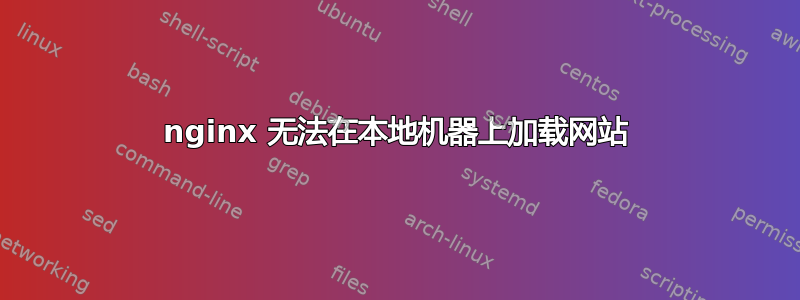
我想在我的 Arch Linux 计算机上构建和测试我的网站。
该网站的内容(包括index.html)是以 为单位的/srv/http/myproject/。
/etc/nginx/sites-available/myproject.conf看起来像这样...
server {
listen 80;
listen [::]:80;
root /srv/http/myproject;
index index.html index.htm;
server_name myproject.local;
location / {
try_files $uri $uri/ =404;
}
}
更新:我已经跑了ln -s /etc/nginx/sites-available/myproject.conf /etc/nginx/sites-enabled/myproject.conf。
还有/etc/hosts这个...
127.0.0.1 myproject.local
但是当我导航到 时http://myproject.local/,我看到的只是“欢迎使用 nginx”页面。
答案1
您必须启用该网站。
ln -s /etc/nginx/sites-available/myproject.conf /etc/nginx/sites-enabled/myproject.conf
当然,重新启动/重新加载 nginx。
答案2
只在 /etc/hosts 中怎么样127.0.0.1 myproject.local?根据我的经验,行末不需要分号
答案3
我需要将其包含include /etc/nginx/sites-enabled/*;在http块中/etc/nginx/nginx.conf。


