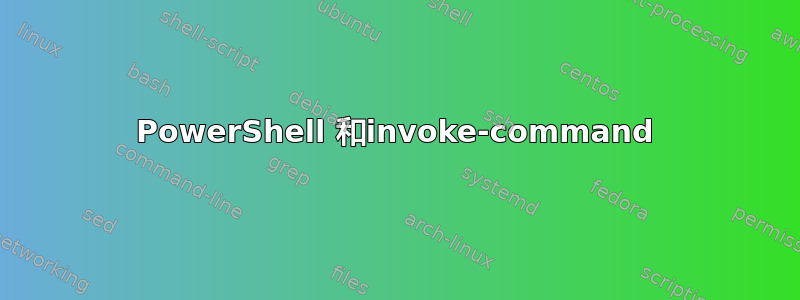
我至少有两个问题需要帮助。
短名称与长名称:我可以在 Serveradmin 和 Serveradmin.company.com 上执行 nslookup 并获得两者的良好 IP 地址。
问题 1:如果我这样做,我会得到以下结果:
调用命令 -ComputerName Serveradmin -ScriptBlock {Get-PSDrive | 其中 {$_.Free -gt 0}}
[Serveradmin] Connecting to remote server Serveradmin failed with the
following error message : WS-Management cannot process the request.
The operation failed because of an HTTP error. The HTTP error (12152)
is: The server returned an invalid or unrecognized response . For
more information, see the about_Remote_Troubleshooting Help topic.
+ CategoryInfo : OpenError: (Serveradmin:String) [], PSRemotingTransportException
+ FullyQualifiedErrorId : WinRMOperationAborted,PSSessionStateBroken
此命令行不适用于短名称或长名称。
问题 2:现在如果我这样做,我会得到这个(使用 SessionOption):
Invoke-Command -ComputerName Serveradmin -SessionOption(New-PSSessionOption -ProxyAccessType NoProxyServer)-ScriptBlock {Get-PSDrive | 其中 {$_.Free -gt 0}}
我得到了良好的数据。
如果我尝试使用长名称(Serveradmin.company.com),我会收到以下错误消息:
[Serveradmin.lmms.lmco.com] Connecting to remote server lc1admin.lmms.lmco.com failed with the following error message : WinRM cannot process the request. The following error occurred while using Kerberos authentication: Cannot find
the computer Serveradmin.lmms.lmco.com. Verify that the computer exists on the network and that the name provided is spelled correctly. For more information, see the about_Remote_Troubleshooting Help topic.
+ CategoryInfo : OpenError: (Serveradmin.lmms.lmco.com:String) [], PSRemotingTransportException
+ FullyQualifiedErrorId : NetworkPathNotFound,PSSessionStateBroken
Q3:“代理”是否等同于我们用于互联网访问的代理服务器?
有人能帮我解决这些问题吗?我真的很想使用短名称和长名称。
更新:https://www.pdq.com/powershell/new-pssessionoption/#ProxyAccessType 我找到了这个参考:
Determines which mechanism is used to resolve the host name.
有什么想法可以在不修改脚本的情况下强制所有脚本使用“NoProxyServer”?
答案1
在远程服务器上禁用防病毒软件并重新运行“Invoke-Command -ComputerName Serveradmin -ScriptBlock {Get-PSDrive | Where {$_.Free -gt 0}}”
防病毒软件可以阻止 HTTP 请求,您需要确定需要在 AV 上更改哪些配置。
请参阅此处了解更多信息: https://mikefrobbins.com/2012/06/21/welcome-to-powershell-hell/


