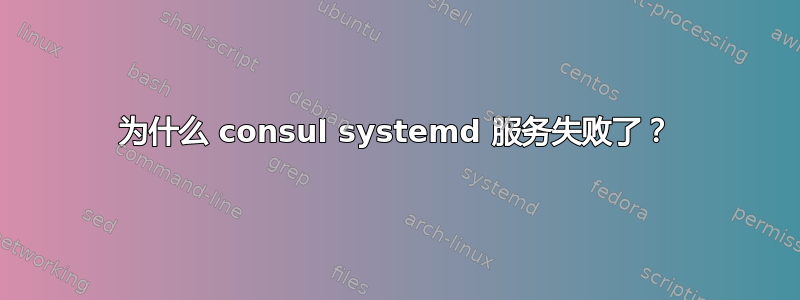
这是我的 consul.service 文件。
[Unit]
Description="HashiCorp Consul - A service mesh solution"
Documentation=https://www.consul.io/
Requires=network-online.target
After=network-online.target
[Service]
Type=simple
User=consul
Group=consul
LimitNOFILE=1024
ExecStart=/usr/bin/consul agent -config-dir=/etc/consul.d/
ExecReload=/bin/kill --signal HUP $MAINPID
KillMode=process
Restart=on-failure
RestartSec=5
KillSignal=SIGINT
[Install]
WantedBy=multi-user.target
我执行了 sudo chown -R consul:consul /etc/consul.d/ 因为我也创建了一个 consul 用户。
这是我的/etc/config.d目录:
$ tree /etc/consul.d/
/etc/consul.d/
├── bootstrap
│ └── config.json
├── client
└── server
└── config.json
这是服务器配置。
猫 /etc/consul.d/server/config.json
{
"bootstrap": false,
"server": true,
"datacenter": "lon",
"advertise_addr": "192.168.0.16",
"client_addr": "0.0.0.0",
"bind_addr": "{{GetInterfaceIP \"eth0\"}}",
"data_dir": "/var/consul/",
"log_level": "INFO",
"enable_syslog": true,
"retry_join": ["192.168.0.16"]
}
猫 /etc/consul.d/bootstrap/config.json
{
"bootstrap": true,
"server": true,
"datacenter": "lon",
"advertise_addr": "192.168.0.16",
"client_addr": "0.0.0.0",
"bind_addr": "{{GetInterfaceIP \"eth0\"}}",
"data_dir": "/var/consul/",
"log_level": "INFO",
"enable_syslog": true,
"retry_join": ["192.168.0.16"]
}
我已经验证了服务器和引导程序配置的领事配置。
consul validate /etc/consul.d/server/config.json
Configuration is valid!
但我一直收到错误消息:
consul[21711]: ==> Multiple private IPv4 addresses found. Please configure one with 'bind' and/or 'advertise'.
我也尝试过这个命令
~/go/bin$ ./sockaddr eval GetPrivateIP
192.168.0.16
我错过了什么?


