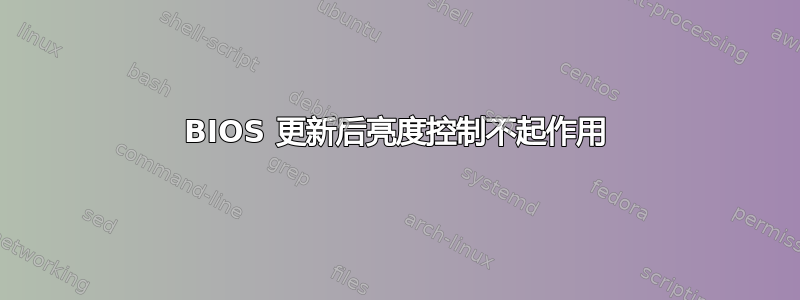
我在 Thinkpad X220 上运行 Debian Jessie。昨天,在笔记本电脑上刷新新的 BIOS 后,亮度键在 Debian 上停止工作。不过我可以在 BIOS 启动期间更改亮度。
我听起来有点奇怪。有任何想法吗?
更新
看起来亮度控制默认是禁用的。这是相关输出dmesg
[ 2.016833] systemd[1]: Set hostname to <thinkpad-x220>.
[ 2.192092] thinkpad_acpi: ThinkPad ACPI Extras v0.25
[ 2.192171] thinkpad_acpi: http://ibm-acpi.sf.net/
[ 2.192258] thinkpad_acpi: ThinkPad BIOS 8DET69WW (1.39 ), EC unknown
[ 2.192331] thinkpad_acpi: Lenovo ThinkPad X220, model 4291Y3H
[ 2.193207] thinkpad_acpi: detected a 16-level brightness capable ThinkPad
[ 2.200276] thinkpad_acpi: radio switch found; radios are enabled
[ 2.200401] thinkpad_acpi: possible tablet mode switch found; ThinkPad in laptop mode
[ 2.200496] thinkpad_acpi: This ThinkPad has standard ACPI backlight brightness control, supported by the ACPI video driver
[ 2.200496] thinkpad_acpi: Disabling thinkpad-acpi brightness events by default...
[ 2.202578] thinkpad_acpi: rfkill switch tpacpi_bluetooth_sw: radio is unblocked
[ 2.203332] thinkpad_acpi: Standard ACPI backlight interface available, not loading native one
[ 2.203637] thinkpad_acpi: Console audio control enabled, mode: monitor (read only)
[ 2.205397] input: ThinkPad Extra Buttons as /devices/platform/thinkpad_acpi/input/input5
[ 2.305667] thinkpad_ec: thinkpad_ec 0.41 loaded.
答案1
看起来这个问题有很多解决方案。对我有用的是通过该xbacklight工具。我能够将XF86_Brightness*按键映射到窗口管理器 (DWM) 中的命令。
虽然它并不完美。它完成了工作。


