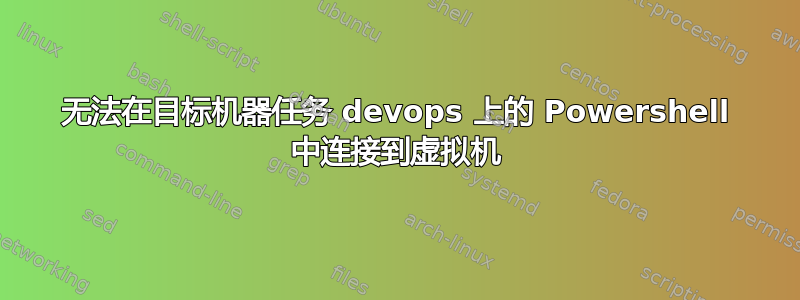
我是 DevOps 新手,我创建了一个包含任务“目标机器上的 Powershell”的发布管道。此任务失败并出现以下错误:
Unable to create pssession. Error: 'Connecting to remote server XX.XX.XX.XX failed with the following error message : WinRM cannot complete the operation. Verify that the specified computer name is valid, that the computer is accessible over the network, and that a firewall exception for the WinRM service is enabled and allows access from this computer. By default, the WinRM firewall exception for public profiles limits access to remote computers within the same local subnet. For more information, see the about_Remote_Troubleshooting Help topic.'
尝试过:
我已经使用WinRM 快速配置/启用-PSRemoting -force。
更新了远程管理防火墙以支持任何公共入站,默认为“本地子网”。
我还将可信来源更新为所有入站请求*。
在 nsg 中添加了端口。
仍然出现相同的错误。我是否遗漏了目标虚拟机中需要设置的任何内容?
答案1
问题出在证书上。创建了自签名证书。我已在我的博客中更新https://www.techdiksha.com/2020/09/configuring-winrm-with-https-in-azure.html


